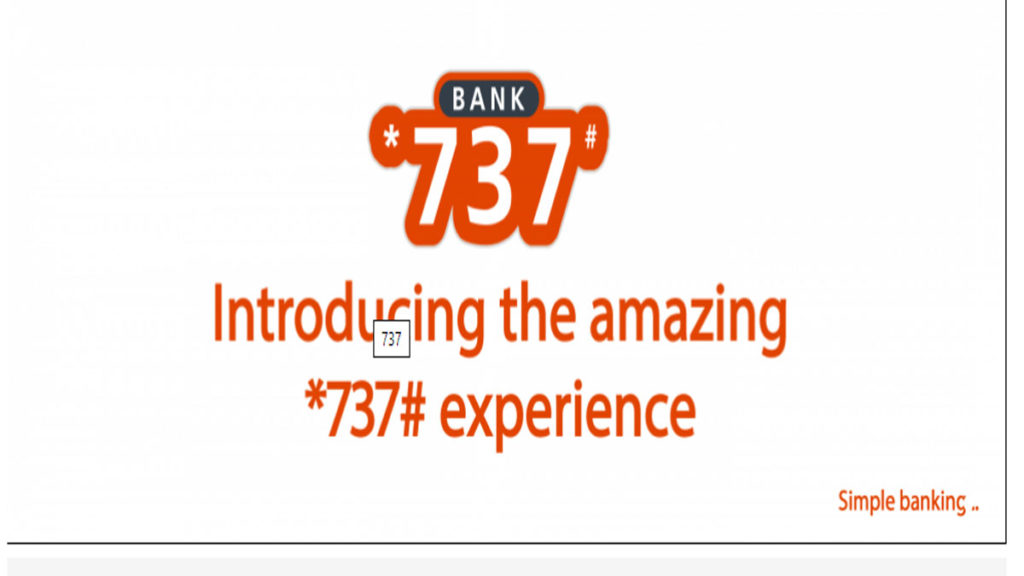In this writeup, I will guide you on how to activate and use the GTB code to transfer money to other banks in Nigeria.
The GTbank transfer code is also known as GTbank mobile banking. As a GTBank customer, you can do basic banking transactions from the comfort of your home or wherever you are by dialing the USSD code on your mobile phone.
What is GTbank USSD transfer code
The Guarantee Trust bank transfer code enables customers to easily send money from their GTBank account to another GTBank account or from their account to other banks in Nigeria.
The transfer code is *737# and with this GTbank mobile banking code, you can easily send money, pay bills, top-up airtime and many more.
Benefits of GTBank mobile banking code
Below are some of the benefits of using GTBank USSD short codes:
- It’s a convenient fast, and secure way to send money, pay bills, top-up airtime and many more.
- You can make use of this service any time you want because is available 24/7
- All you have to do is dial a USSD code, therefore, it is simple to use
- With this code *737#, you can easily open a GTBank account if you don’t have one.
- You don’t need internet access to carry out any transaction; as all you need is a phone network signal.
- You can check your account balance
How to activate GTB transfer code
It is easy to activate/register your GTB mobile banking code provided you are a customer and you have your phone number linked to your GTbank account. All you have to do is dial *737# and follow the on-screen prompts.
To open an account if you don’t have one dial *737*0# and follow the on-screen prompt afterward.
How to transfer from Gtbank to other banks
It is easy to transfer funds from GTBank account to another GTBank account or from a GTBank account to other banks in Nigeria.
If you want to transfer money follow the steps below:
Step 1. On your mobile phone dial *737*1*Amount*NUBAN account number#
Step 2. Enter your 4 – digit PIN to authenticate the transaction.
Similarly, to transfer from GTBank to other banks, follow the steps below:
Step1. Dial *737*2*Amount*NUBAN Account Number#
Step 2. Select the recipient’s bank from the list.
Step 3. Enter your 4 – digit PIN to authenticate the transaction.
GTB transfer code for airtime
As I have said earlier you can easily top-up airtime for yourself and others like your family/friend with GTB mobile banking code. All you have to do is follow the step below.
- To top-up airtime for yourself – dial *737*amount# on your phone. For instance, if you want to buy ₦1000 airtime for yourself dial *737*1000# to buy.
- If you want to top-up airtime for others – dial *737*Amount*Recipient’s number#
How to create GTB transfer PIN
GTBank transfer helps you secure your account for every mobile banking transaction you make.
Below are steps on how to register/create a Guaranty Trust Bank USSD transaction PIN.
Step 1. Dial *737*5#
Step 2. You will get a prompt to input you last 6 – digit of your debit card; do that and press send
Step 3. Create a 4 – digit pin that will be used to authenticate any transaction you make.
How to change GTBank transfer PIN
If you think your PIN is no longer secure or maybe you don’t like the present one you are using, you can easily change the GTBank PIN by dialing *737*4*2# on your mobile phone to change it.
Read also: