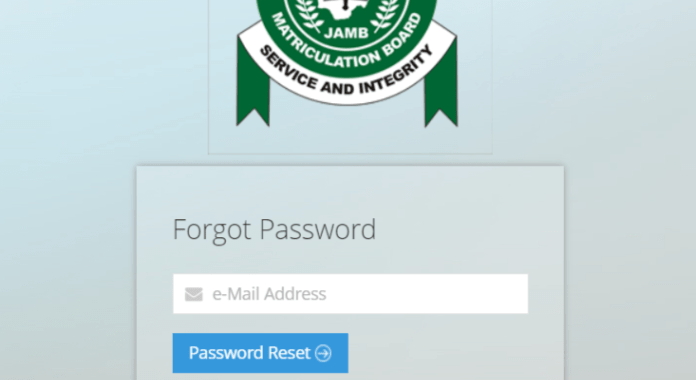In this article, you’ll learn how to retrieve or reset your JAMB profile login details. if you forgot your JAMB password or email address, you’ll limit yourself from doing several things, such as being unable to check your 2023 UTME results online or print the result slip on the portal
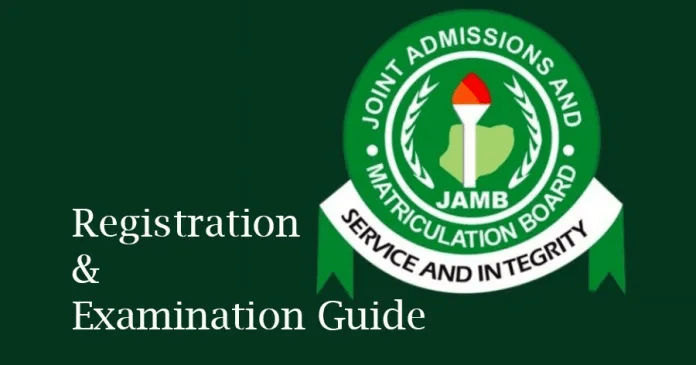
After creating your JAMB profile using a mobile device, you’ll receive a profile code. With that profile code, you can purchase your ePIN at any vendor or approved CBT centre. Also, you need to complete your profile registration at an approved CBT centre.
While completing your registration, you’ll need to create a login detail, this is usually an email address and password.
Now, a lot of people forget those login details. But, as long as you remember certain things, you can retrieve them.
HOW TO RESET OR RECOVER YOUR JAMB PASSWORD
Table of Contents
The steps below will help you reset your JAMB UTME password if forgotten.
Step 1: Visit the JAMB eFacility forgot password page using this link, or visit https://efacility.jamb.gov.ng/forgot on your browser.
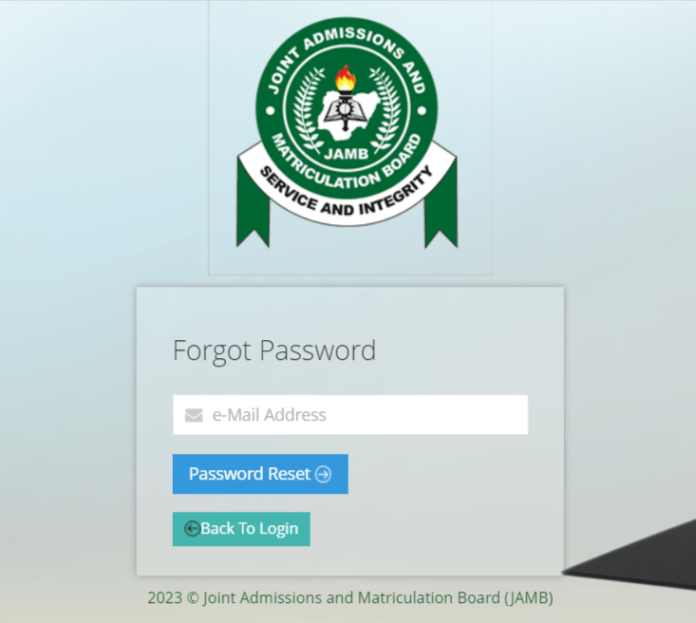
Step 2: Enter the email address used during registration and click on “password reset“.
Step 3: log in to your email account and click on click on the reset link (If you don’t see the message in your inbox, also check your spam).
The reset link will redirect you to the JAMB portal and you’ll be asked to choose a new password. Do that and login to your account using the password you newly created.
HOW TO RECOVER YOUR JAMB EMAIL ADDRESS
You can recover the email address associated with your JAMB profile if you remember the phone number you used in opening that email. It is easy to do so if the email in question is a gmail.com address.
Hopefully you created your account using Gmail. If yes, then follow the steps below to recover your lost email address:
- Visit the Gmail username recovery page and enter the phone number you used in creating your account.
- You’ll be asked a few questions, make sure you provide correct answers to those questions. If you do, Gmail will provide the email address you’re searching for.
YOU SHOULD ALSO NOTE THIS
The reason you have to recover your email address on Gmail is that JAMB doesn’t provide a means for email recovery. What you can get back is your password.
If you can’t retrieve your email, then there’s no way you’ll be able to reset your JAMB profile password.