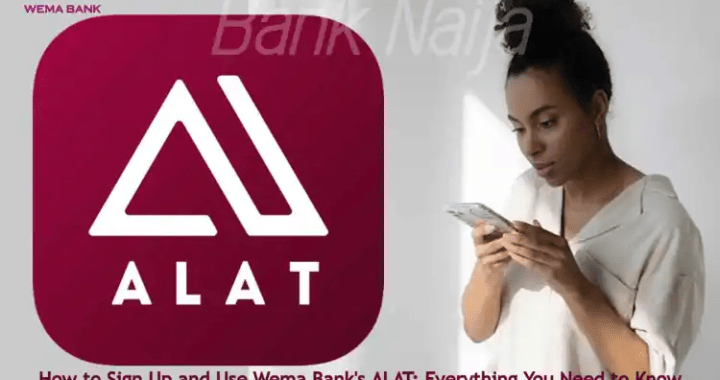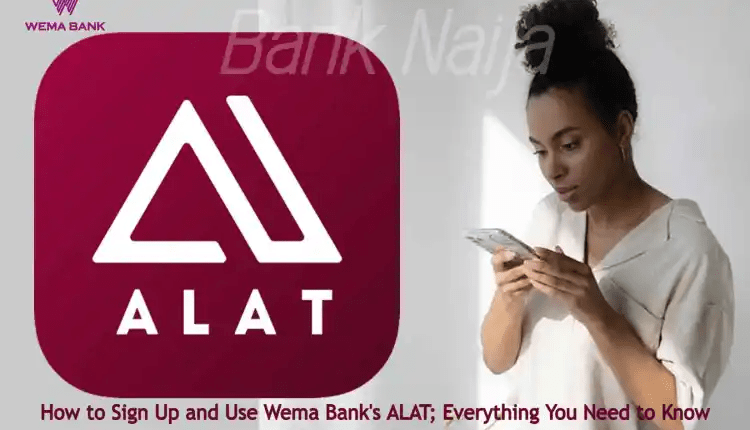
Alat by Wema (owned by Wema Bank) is a digital banking platform that offers personal loans to individuals in Nigeria. They provide quick loan approvals and disburse funds directly to the borrower’s Alat account. It has very low interest and high amount of loan
ALAT launched on May 2, 2017, to be an independent virtual bank, and powered by Wema Bank. With over 574,000 customers and over 43 million transactions processed, it is a trusted and reliable lending app in Nigeria offering easy access to quick and emergency cash loans without paperwork or collateral, or documentation. Loans are available to all Alat customers via Alat App or the website.
As with everything else on ALAT, you can now apply for a quick loan without collateral or paperwork, no visitation to any physical location, and the response time between acceptance of the offer and loan disbursement is in minutes. You can now borrow as much as N2,000,000 (Two million naira) without collateral.
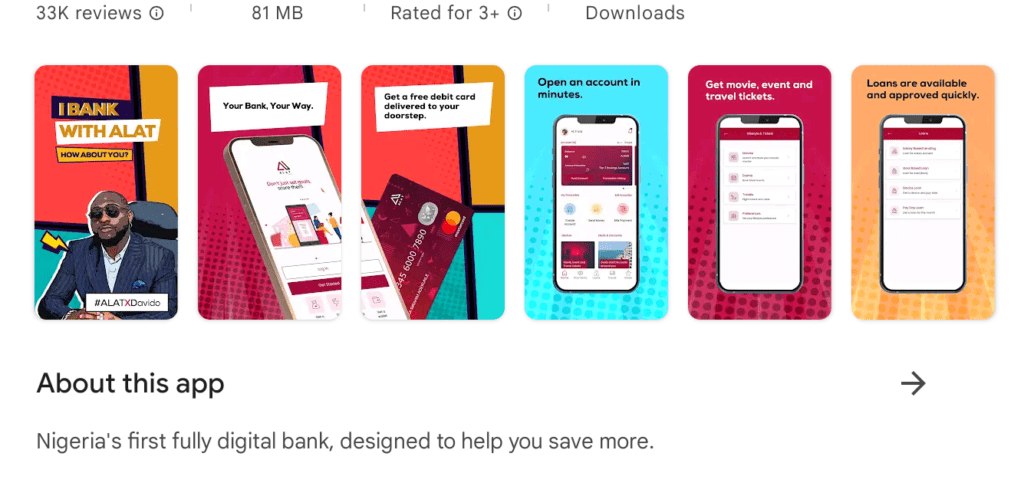
How to Download and Open an Account on the ALAT App
Table of Contents
To download and open an account on the ALAT app, you can follow these step-by-step instructions:
- Ensure you have a smartphone with either the Android or iOS platform.
- On your smartphone, go to the respective app store (Google Play Store for Android or the App Store for iOS).
- Search for “ALAT” in the app store search bar.
- Among the search results, look for the official ALAT app developed by Wema Bank. The app should have a logo similar to “ALAT-Wema-Bank-Sign-Up-Apply-ALAT-Loan-Without-Collateral-ALAT-USSD-Code-945.”
- Tap on the “Get” or “Install” button to download and install the ALAT app on your smartphone.
- Once the app is installed, locate the ALAT app icon on your phone and tap on it to launch the app.
- On the ALAT app’s welcome screen, choose the option to “Get Started” or “Proceed” to begin the account opening process.
- Provide the required information, including your email address and phone number, as prompted by the app.
- ALAT will send a verification email or text message to the provided email address or phone number. Go to your email inbox or SMS messages and follow the instructions to verify your account.
- After the verification process, you will enter your Bank Verification Number (BVN) and basic details.
- Once you’ve completed the required steps, an ALAT account number will be generated instantly for you.
- You can now log in to the ALAT app using the account details you provided to complete the onboarding process and start using the app’s features and services.
Please note that the specific steps may vary slightly depending on your device and app version, but the general process outlined above should help you download and open an account on the ALAT app.
How to Create a Business Account on ALAT for Business
ALAT also has special accounts for corporates. To open your corporate account on ALAT for Wema, you need to get all your incorporation documents, plus directors’ details for upload.
All you need to do is visit the ALAT for Business website or download the ‘ALAT for Business’ application to your device.
ALAT BY WEMA FEATURES
The ALAT app offers a variety of features to enhance the banking experience for its users. Here are some key features of the ALAT app:
- Savings Account: ALAT allows users to open a savings account easily and conveniently from their mobile devices. The account is fully functional, and users can manage their savings, view transactions, and set savings goals.
- Virtual Debit Card: The app provides a virtual debit card that users can use for online transactions, such as shopping on e-commerce platforms or making payments on websites that accept card payments.
- Bill Payments: ALAT enables users to pay various bills directly from the app, including utility bills, cable TV subscriptions, airtime recharge, and more.
- Fund Transfers: Users can transfer funds between ALAT accounts, as well as make transfers to accounts in other banks in Nigeria.
- Loan Services: ALAT offers different types of loans to eligible customers, including:
- Device Loan: This loan option allows users to purchase smartphones and other devices and pay in installments.
- Goal-Based Loan: Users can access loans to fund specific financial goals, such as education, travel, or business ventures.
- Salary-Based Loan: ALAT provides loans based on the user’s salary, with flexible repayment options.
- Payday Loan: This loan option allows users to access funds before their next payday to meet urgent financial needs.
- SME Loans: Small and Medium Enterprises (SMEs) can access loans tailored to their business needs.
- Loan Calculator: The app includes a loan calculator feature that helps users estimate loan repayment amounts, interest rates, and repayment periods.
Please note that the availability and specific terms of loans may depend on factors such as the user’s creditworthiness, income, and the bank’s policies.
Documents Needed to Open an ALAT for Business Account
When opening an ALAT for Business account, you will typically need to provide several documents. Here is a list of the common documents that you are required to upload to the ALAT portal during the account opening process:
- CAC Documents: You will need to provide relevant Corporate Affairs Commission (CAC) documents.
- ID Documents: You will need to upload identification documents for all directors and signatories of the business account.
- BVN (Bank Verification Number): You will be required to provide the BVN of all directors and signatories. The BVN is a unique identification number issued by the Nigerian Interbank Settlement System (NIBSS).
- Proof of Address: You may need to provide proof of address documents for the business, such as utility bills, lease agreements, or any official documents that verify the physical address of the business.
- Pictures of Signatories: You will provide recent passport-sized photographs of the directors and signatories of the business account.
- Tax Identification Number (TIN): You will need to provide the Tax Identification Number (TIN) for your business. This is a unique identification number issued by the Federal Inland Revenue Service (FIRS).
- Board Resolution: You will provide a board resolution. A board resolution is a formal document that outlines decisions made by the board of directors of a company.
It’s important to note that specific documentation requirements may vary depending on the nature of your business, regulatory policies, and the internal policies of ALAT. It is advisable to check the ALAT website or contact their customer support for precise information on the required documents for opening an ALAT for Business account.
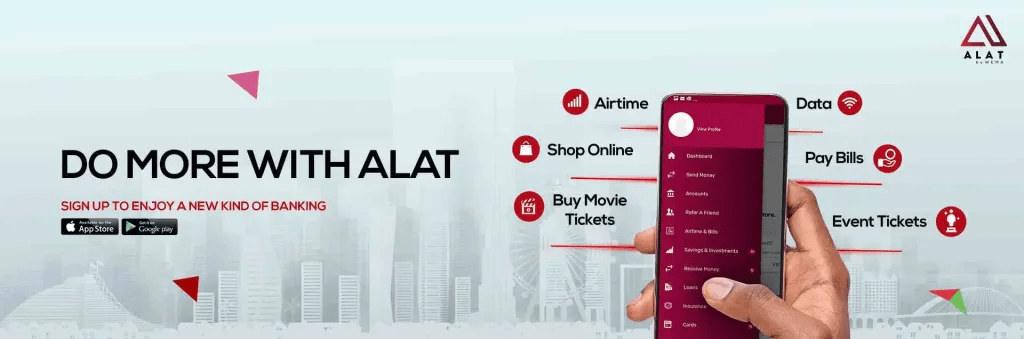
How to Create your ALAT PIN
The ALAT PIN is the most important thing on the App. To get your PIN, you must first go set your Security Questions (Settings).
- Log in to the ALAT App
- Go to the top right corner where you have ‘Hi, YourName’
- Scroll down to Settings
- Click ‘ALAT PIN Management’
- Choose Get New ALAT PIN
- Enter the answer to your Security Question
- Enter a 4-digit number, confirm it
- Submit
How to Upgrade your ALAT Account on the ALAT App
To upgrade your ALAT account on the ALAT app, follow these step-by-step instructions:
- Log in to the ALAT app and access your profile settings.
- Edit your profile by updating your BVN, personal information, contact details, and documents.
- Be careful while setting these details as they cannot be modified once submitted.
- Submit the updated profile and documents for review and verification.
- The ALAT team will take around 48 hours to approve and verify the information.
- Once approved, your account will be upgraded, and you will receive a notification.
- Enjoy the additional features and services available to upgraded ALAT account holders.
Remember, if you need assistance or have further questions, you can contact ALAT’s customer support.
To fund your ALAT account, you have three options:
- Direct transfer from a Wema Bank account or other banks: You can transfer funds directly from your Wema Bank account or any other bank account to your ALAT account. Simply initiate a transfer using the ALAT account details provided to you.
- Add a Card: You can link your debit card from another bank to your ALAT account. This allows you to transfer funds from your linked card to your ALAT account. To do this, go to the “Add a Card” section in the ALAT app and follow the instructions to link your card.
- Foreign bank card: If you have a foreign bank card, you can also use it to fund your ALAT account. The ALAT app supports transactions from foreign bank cards, allowing you to transfer funds from your foreign card to your ALAT account.
ALAT Account Types and Limits:
Types of ALAT accounts with different limits:
- Tier 1 ALAT account (N300,000 limit): This account type has a limit of N300,000. To open a Tier 1 ALAT account, you need to provide your Bank Verification Number (BVN), photo, and signature.
- Tier 3 ALAT account (Unlimited limit): The Tier 3 ALAT account has no limit, offering unlimited functionality. To upgrade to a Tier 3 ALAT account, you need to upload additional documents, including your BVN, photo, signature, address, identification card, and utility bill.
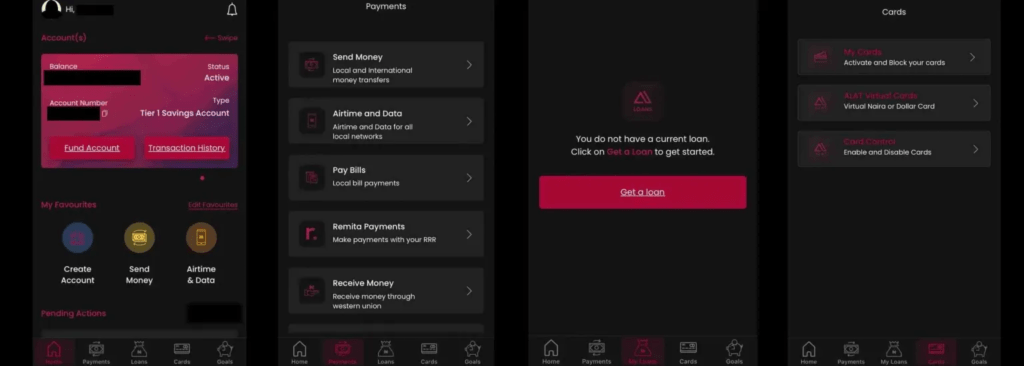
By upgrading to a Tier 3 ALAT account, you can enjoy higher transaction limits and access to a wider range of features and services.
It’s important to note that specific funding methods and account limits may be subject to change. It’s advisable to refer to the ALAT app or contact ALAT customer support for the most accurate and up-to-date information regarding funding options and account limits.
Loan Types and How to Apply/Get A Loan on ALAT
Here are the four different types of loans available on Wema ALAT:
Device Loan:
This type of loan allows you to purchase a device such as a smartphone or laptop. The loan amount is used to finance the device, and you can repay it in installments over a specified period.
How to apply:
- Select Vendor
- Select Device
- Enter how much you have (must be up to 20% of the device)
- Interest is 2% monthly
- Click proceed
- Enter all requested details and submit
Once submitted, the request goes to the ALAT Credit Analysts. They will review and approve or decline with reasons.
Goal-Based Loan:
With a Goal Based Loan, you can borrow money to fund specific goals or projects. Whether it’s for education, travel, or a personal venture, this loan provides you with the funds you need to achieve your goals.
Salary Based Loan:
Salary Based Loans are designed for individuals who receive regular salaries. You can borrow a certain amount of money based on your salary and repay it in installments. The loan amount is usually calculated based on your income and repayment capacity.
Features:
- Maximum tenor – 30 days
- Minimum tenor – 1 day
- Minimum amount – N5,000
- Maximum amount – N500,000
- Interest is 2%
How to apply:
- Enter How much you want to borrow
- Enter the duration you want
- Proceed
- Upload your salary account statement and provide all details
- Submit
Once submitted, the request goes to the ALAT Credit Analysts. They will review and approve or decline with reasons.
Payday Loan:
Payday Loans are short-term loans intended to cover your financial needs until your next payday. They are typically smaller amounts and are meant to be repaid within a short period, often on your next salary payment date.
Features:
- Maximum tenor – 30 days
- Minimum tenor – 1 day
- Minimum amount – N5,000
- Maximum amount – N500,000
- Interest is 2%
How to apply:
- Enter How much you want to borrow
- Enter the duration you want
- Proceed
- Upload your salary account statement and provide all details
- Submit
Once submitted, the request goes to the ALAT Credit Analysts. They will review and approve or decline with reasons.
These loans are assessed based on your credit history and the information available in the Credit Risk Management System (CRMS). The loan terms and conditions may vary, including interest rates, repayment periods, and eligibility criteria.
It’s important to note that the availability of these loan types may be subject to change, and specific terms and conditions will be provided by Wema ALAT. It’s advisable to refer to the ALAT app or contact ALAT customer support for the most accurate and up-to-date information regarding the loan types and their specific details.
Read Also: