Meaning of OPay Account?
Table of Contents
An OPay account is an all-time mobile-based platform for payments, loans, transfers, savings and other vital services for every individual. Currently, it boasts of over 18 million registered app users and 500,000 agents in Nigeria who rely on Its services to send and receive money, pay bills and many more.
Therefore the full meaning of OPAY is Official Payment Corporation.

It started in 2010. Its known as PayCom, under PayCom Nigeria Limited.
OPay, founded in 2018 by Opera and is based in Alausa, Ikeja., Lagos with additional offices in Beijing & Gothenburg. OPay, a one-stop mobile-based.
Who is the owner of OPay?
Yahui Zhou is the owner of Opay. He is the Chairman of the Board and Chief Executive Officer of Opera.
Steps on creating an account
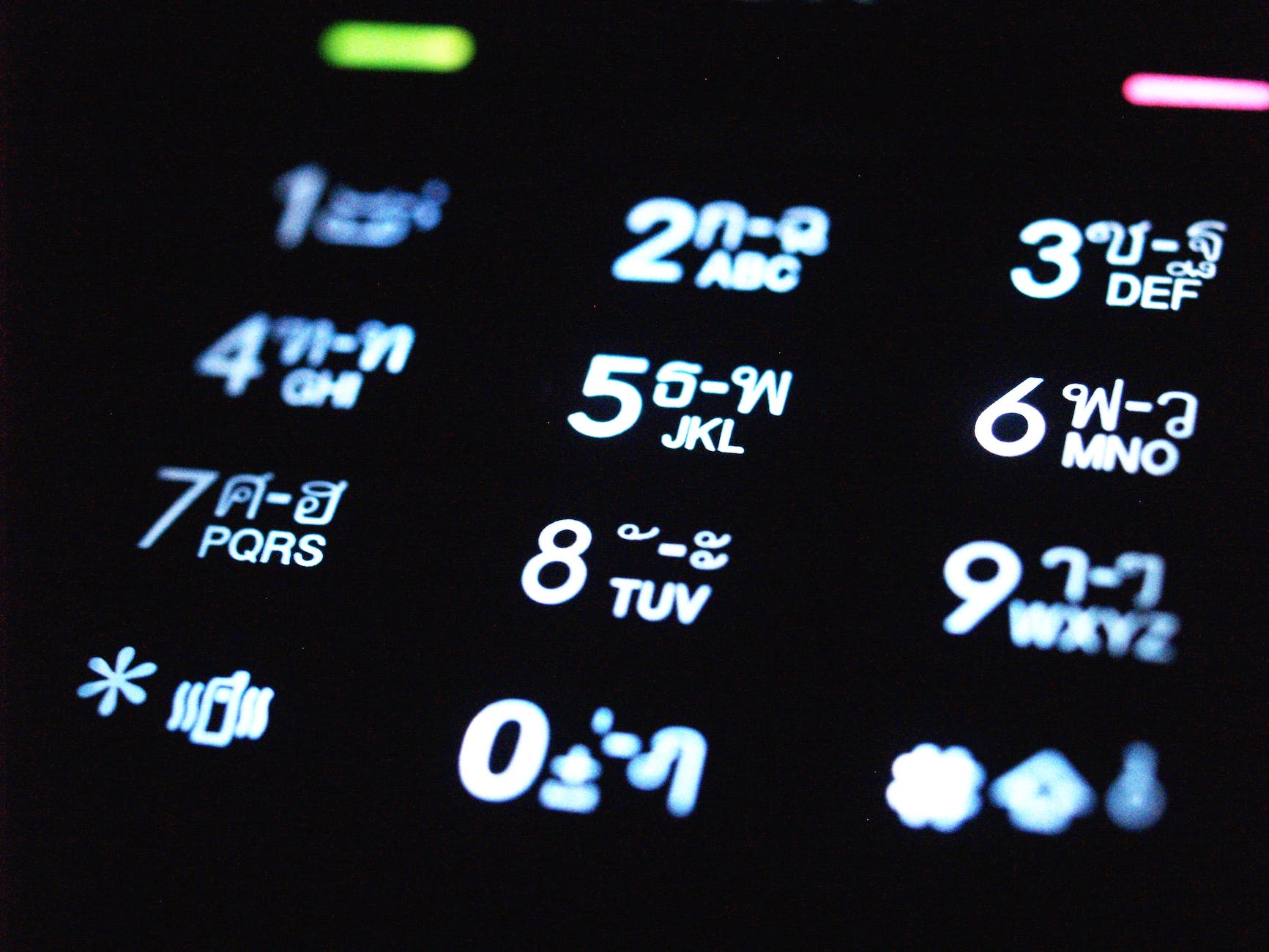
Step 1
Kindly go to Google Play Store on your Android phone or Apple App Store if you are using an iOS device
In the store, click on the search bar and type “OPay.”
Click on the OPay icon and install the app
Once installed, open it and begin the registration process.
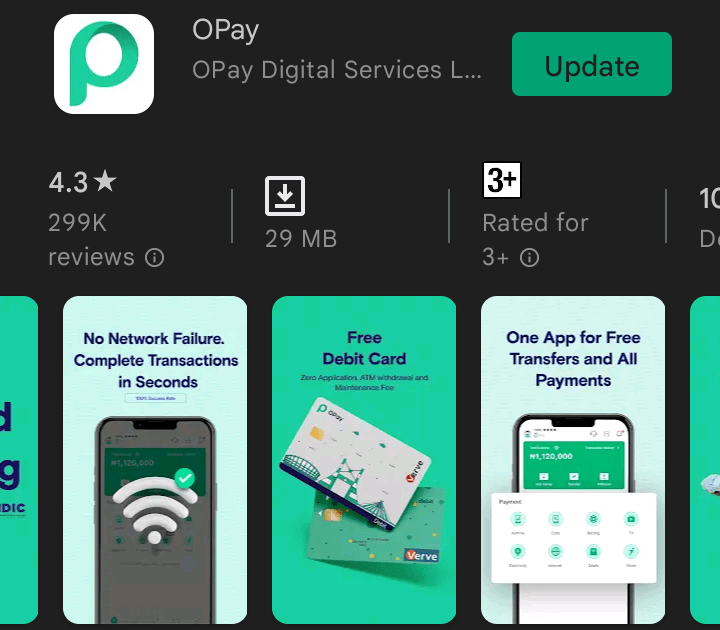
Step 2
Open the OPay app and click on Create New Account,
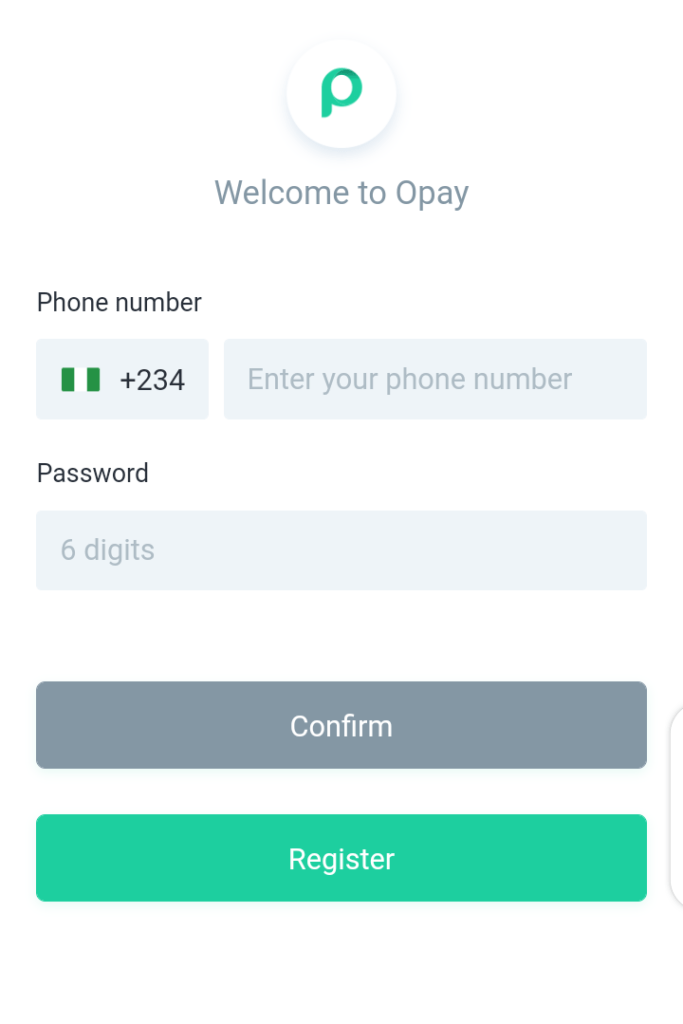
- Firstly, enter active mobile number, OPay will send an OTP to that number, input the OTP in the box below your number.
- Secondly, If you have received the OTP and added it, tap ‘Confirm’ to proceed
- Again, you will input six digit code” here”.
- Save password, and fill in your details.
Step 3
Set Up Your OPay Wallet
After verifying your account, the next thing on how to open OPay account in Nigeria is to set up your wallet. You’ll be asked to create a six-digit PIN that you’ll use to authorize transactions on the platform. Make sure to choose a strong PIN that you’ll remember easily.
Step 4
Ensure to Fund Your Wallet
immediately your wallet is created, you should add funds to your Opay wallet. You can do this by linking your bank account or using your debit card to make a deposit. Follow the instructions provided to complete the deposit process below.
Step 5
Start Using the OPay Account
Conclude OPay login, and you can start enjoying the incredible benefits of OPay. You can now start using it to make transactions. You can pay bills, shop online, transfer money, and do much more with the platform.
Benefits of Opening an OPay Account
OPay offers a wide range of benefits including:
Convenience
OPay allows users to perform various financial transactions using their mobile devices, making it a convenient alternative to traditional banking methods.
Speed
OPay transactions are processed quickly, and users can complete transactions in seconds, which is faster than traditional banking methods.
Security
OPay uses multiple layers of security to protect users’ transactions and personal information. Transactions are protected with encryption and biometric authentication, reducing the risk of fraud.
Low fees
OPay charges little to no fees for transactions, which makes it an affordable option for users.
Wide range of services
OPay offers a range of financial services, including mobile money transfers, bill payments, airtime purchases, and more. This makes it a versatile platform that can be used for various financial needs.
Here are tips for Using OPay
Now that you know how to create OPay account, here are some tips for using the platform effectively:
Set Up Recurring Payments
Opay allows you to set up recurring payments for bills that you pay regularly. This can save you time and ensure that you don’t miss any payments.
Add Multiple Payment Methods
After completing the OPay sign up process, you can link multiple payment methods to your OPay account. This can include your bank account, debit card, or other payment platforms. This can make it easier to make transactions, especially if one payment method is unavailable.
Check Your Account Balance Regularly
Make it a habit to check your OPay account balance regularly. This can help you keep track of your spending and ensure that you have enough funds in your account to make transactions.
Use OPay for Online Shopping
Opay allows you to shop online with ease. When making purchases online, look for the Opay payment option, and follow the instructions provided.
Common Issues With OPay Wallet and How to Solve Them
While OPay is a reliable and secure platform, users may encounter some issues when using it. This issue may range from how to open OPay wallet, to the OPay registration portal.
However, here are some common issues and how to solve them:
Trouble Registering for an OPay Account
If you’re having trouble with the OPay account opening, ensure that you’re providing accurate information. If the issue persists, try restarting the app or contacting Opay support for assistance.
Problems Adding Funds to Your Account
If you’re having trouble adding funds to your OPay account, check that your payment method is valid and that you’re following the instructions correctly. If the issue persists, contact Opay support for assistance.
Issues with Account Verification
If you’re having trouble verifying your OPay account, ensure that you’re entering the correct verification code. If you’re still having trouble, try requesting a new code or contacting Opay support for assistance.
OPay Account Opening – FAQs
Is it free to create an OPay account?
Yes, OPay account registration is free. However, you may incur fees when making transactions or using certain features of the platform.
What are the requirements for creating an OPay account?
To create an account, you’ll need to provide your name, phone number, email address, and create a password. You’ll also need to verify your account by entering a verification code sent to your phone number.
How to open OPay account without BVN?
To open an OPay account without BVN, you just need to sign up a tier 1 account by entering your basic information on the OPay registration form. Keep in mind that this type of account will be limited.
How to open OPay account online?
To create an OPay account online, you just need to download the OPay app, and sign up using your correct details such as phone number, name, and email address.
What is the code to open OPay account?
*955# is the code to open OPay account on your phone.
should I be afraid of opening an OPay account?
Firstly, the Central Bank of Nigeria approved it commencement of international money transfer in Nigeria.
Secondly, the Director, Remittances Services, OPay, Mr Kunle Olamuyiwa, said in a statement that OPay’s infrastructure in Nigeria made partnership for global remittance companies easier and faster to help customers receive money directly into their bank accounts or mobile wallets.
And then, He said, “The plan is to distort the remittance space and ensure that international money transfer into Nigeria is safer, faster and more affordable.
“Furthermore, recipients can go cash out their funds from their OPay wallets at any of over 100,000 OPay mobile money agents in Nigeria.
Can I link multiple payment methods to my Opay account?
Yes, you can link multiple payment methods to your Opay wallet. This can include your bank account, debit card, or other payment platforms.
How do I add funds to my Opay wallet?
To add funds to your Opay wallet, you can link your bank account or use your debit card to make a deposit.
How do I set up recurring payments on Opay?
To set up Opay account recurring payments, select the bill you want to pay and click on the “Set Reminder” button. Follow the instructions provided to set up the recurring payment.
Can I use Opay for international transactions?
No, Opay is currently only available for transactions within Nigeria.
What should I do if I encounter issues when using Opay?
If you encounter any issues when using Opay, you can contact Opay support for assistance. They’ll be happy to help you resolve any issues or answer any questions you may have.
In conclusion, We are already working with major global remittance companies around the world and will start facilitating remittances to Nigeria with these partners, ensuring the best fees and exchange rates, speed and security.”
Read also:

