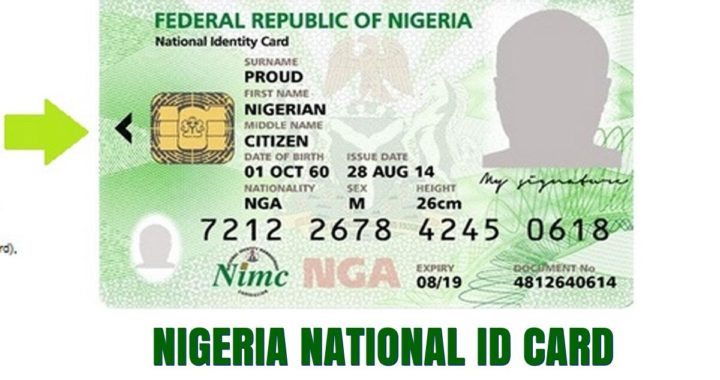You can learn how to check if your National ID card is ready by reading this post.
Obtaining a National ID card in Nigeria can take forever. One of the common experiences is that you keep waiting for your ID card and NINC doesn’t even send you any emails or SMS to tell you if your card is ready.
It can become more challenging if you have lost the phone you used in registering for the National identification number.
Just imagine misplacing the numbers you used in registering for your permanent e-ID cards. Do you visit the NIMC office every week, month or year to check if your card is ready? Of course not!
I remember visiting the NIMC office for my National ID card after 2 months of registering and it was not ready. There I met someone that came to check if his card is ready and he has registered for two years yet his card wasn’t ready.
There is a delay in the disbursement of permanent e-ID cards to Nigerians. I don’t know why. But thanks to the internet you don’t have to keep visiting the National Identity Management Commission (NIMC) until your National ID card is ready.
If you have access to the internet you can easily visit (NIMC) and solve any ID card related Issues.
Having said all this, let’s solve the issue that brought you to this page; which is how to check the status of your National identity card.
How to check if your National ID card is ready
Table of Contents
Below are ways you can successfully check if your National ID card is ready.
Step 1. First and foremost visit the official website for checking National ID card using this link touch nimc
Step 2. Then Point on “our services” in the menu bar on the NIMC home page.

Step 3. Drop down to “The e – ID card” and click on “check your card now”.

Step 4. “click to proceed” once you land on the – check your card page.
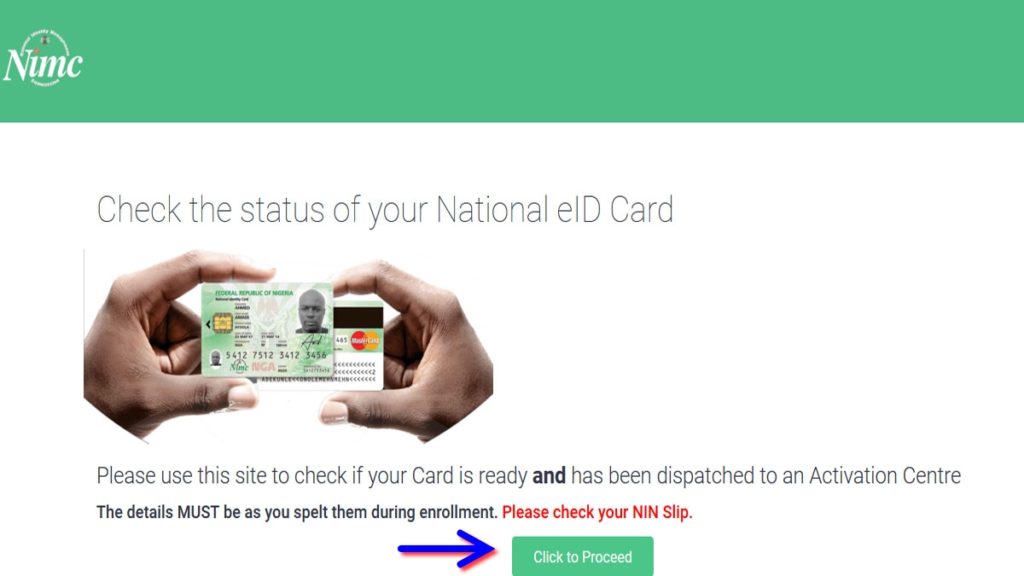
Step 5. In the form provided, Enter your First name, Last name and your National Identification Number (NIN). You can locate your NIN on your temporary national ID slip.
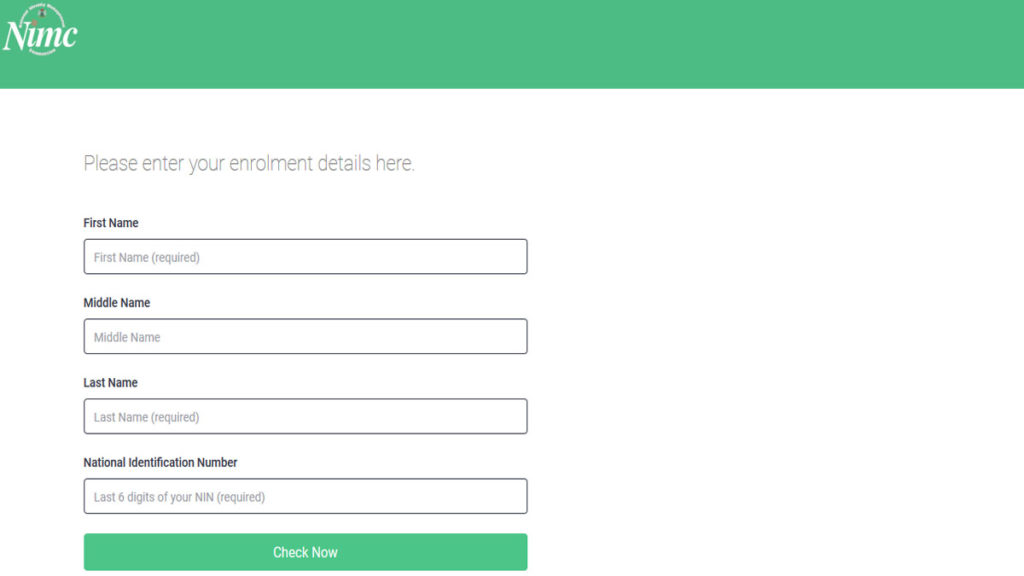
Step 6. Lastly, click on the ‘check now’ button and wait for the site to load the page.
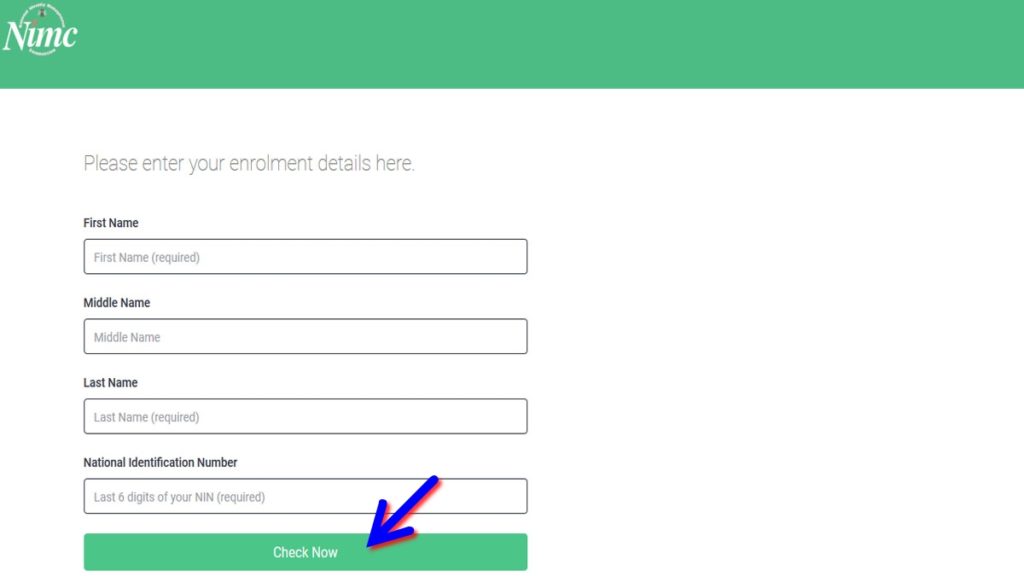
After completing all the above steps, you’ll be informed through a notification from the website telling you if your national ID card is ready or not.
Alternatively, to cut these steps short you can just type (https.touch.nimc.gov.ng) into your browser or click this link touch NIMC
What to do if your ID Card is ready?
After checking if your Nigeria National ID card is ready. The next step to take is to visit the enrollment center where you did your registration.
Peradventure, you don’t reside anymore in the enrollment center where you did your registration. Then visit any new enrollment center close to your area of residence and demand for your card to be transferred to your new location.
However, to request a transfer ensure you go with your temporary NIN slip. Similarly, you will be required to present the notification you received from the NIMC website that said: “your card is ready”.
Note that there are no charges for transfer at the moment. Therefore all you are required to do is complete the card transfer form that will be given to you by the staff attending to you in the NIMC office.
Conclusion
Basically all the steps given above are ways you can check if your Nigeria National ID card is ready.
Peradventure, you received a notification telling you your card isn’t ready, you can still check again. However, ensure you always double-check the information you are entering to make sure there are no mistakes in any of your names or your temporal NIN card.
If you enter the correct information and the notification keeps telling you your card is not ready then it is truly not ready. However, ensure you always check from time to time to know when it is ready.