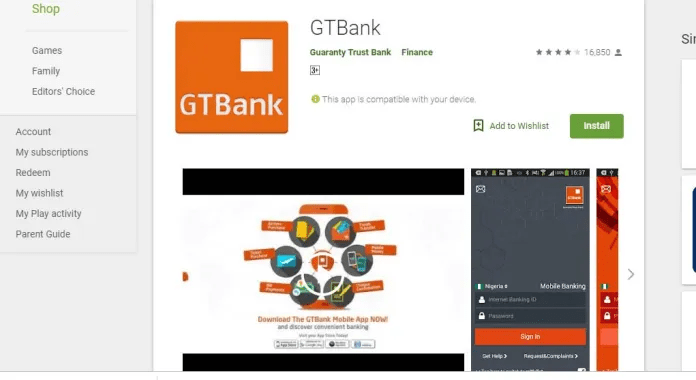
Want to download GTbank mobile banking app? This article will show you the steps you need to follow.
Whether you’re using an Android or an iPhone/pad, I will explain how you can get the application on their official websites right here.
GTBank internet banking application is one of the best initiatives ever.
Once you have the app installed, you can carry out several banking operations on it right from the comfort of your home.
To put it differently, you don’t have to spend several hours in bank queues to complete simple tasks.
Yeah! you heard that right.
NOTE: after downloading, keep reading to discover how to set it up.
HOW TO DOWNLOAD GTBANK MOBILE BANKING APP
Table of Contents
Visit your app store and search for the term “GTBank” or “GTWorld”. Alternatively, follow the link below to download it from Google Play or Apple Store respective.
Android app: Click here to download it from Google Play Store
iOS (iPhones / iPads /iPods): Click here to download it from Apple store

Alternatively, visit the app store for your respective device and search for the keyword “GTBank Mobile app“.
Afterward, the app will be displayed. Just click on it to download and install it on your phone without stress.
DOWNLOAD COMPLETE?, WHAT NEXT?
- If it’s your first time using the GTB mobile banking app, dial *737*6*5# using a sim registered with GTBank to get login details. And if you have forgotten your password, click on “Forgot Password?” on the login page to set a new password.
- When you log in for the first time, you have to verify your device. You can make the device on which you logged in to be your preferred device, and set either PIN or Token for confirming transactions.
- You will receive a 5-digit security code on your registered mobile phone via SMS to verify your device. If you do not receive this message, dial *737*7# from your registered phone number to obtain a one-time verification code.
- Enter this code in the app and your mobile phone will be successfully verified against your account profile.
If you face any difficulties, call GTConnect on 08039003900 or 08029002900 for the verification code.
GTBANK MOBILE BANKING APP FEATURES
Here are the things you’ll be able to do once you’ve downloaded, installed, and setup GTBank mobile banking app:
- Check account balances.
- Manage your account and see all of your transaction histories.
- Initiate funds transfer to GTBank accounts and also to other bank accounts.
- Purchase Airtime and Data bundles for all networks.
- Pay utility bills & pay TV subscriptions.
- Manage your debit/credit card
- Request for account statement, change your email address, phone number, and other details
- Confirm and manage cheque transactions.
- Verify your transaction securely either by using a self-selected PIN, a hardware token obtained from any GTBank branch, or a 737 token obtained by dialing *737*7#.
- Link all your devices to use GTBank mobile banking app by generating a security code sent via SMS or from the hardware soft token by dialing *737*7#.
We believe with your guide you were able to complete your GTWorld app download and set it up.
Remember, you need the internet to carry out transactions on the app. GTB quick banking on the other hand requires no internet connection.
