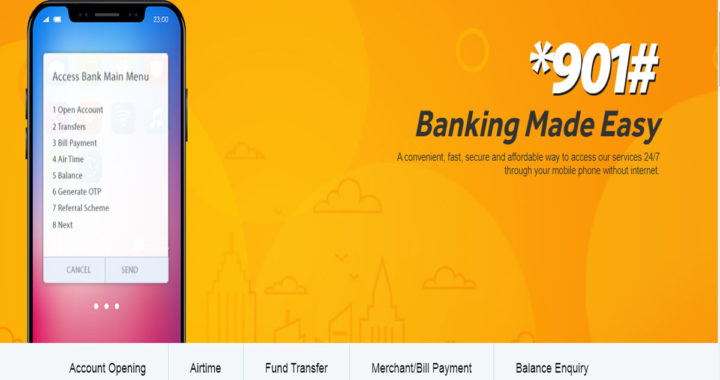With the Access Bank Transfer code, you can easily send money from your Access Bank account using your mobile phone.
This is a welcoming idea considering the fact that you don’t have to be in a banking hall to transfer money.
Therefore if you don’t have any prior knowledge on how to send money, do airtime top-up, pay bills, etc. then you will learn how to do all that in this post.
Benefits of using Access bank code
Table of Contents
Access bank mobile banking is a welcoming idea that makes banking convenient, secure, and fast.
By activating the Access bank mobile code you can easily carry out any transfer from your mobile phone.
You can easily do this from the comfort of your home or anywhere you are provided there is network signal on your mobile phone.
Having said all this here are other benefits of using access bank mobile transfer code:
- You can use the code to create a new account if you don’t have one.
- You can easily check your balance from the comfort of your home.
- Transfer funds from your account to another account.
- Recharge/top-up your line.
- Pay bills and merchants.
- To generate OTP
- You don’t need internet data to use it
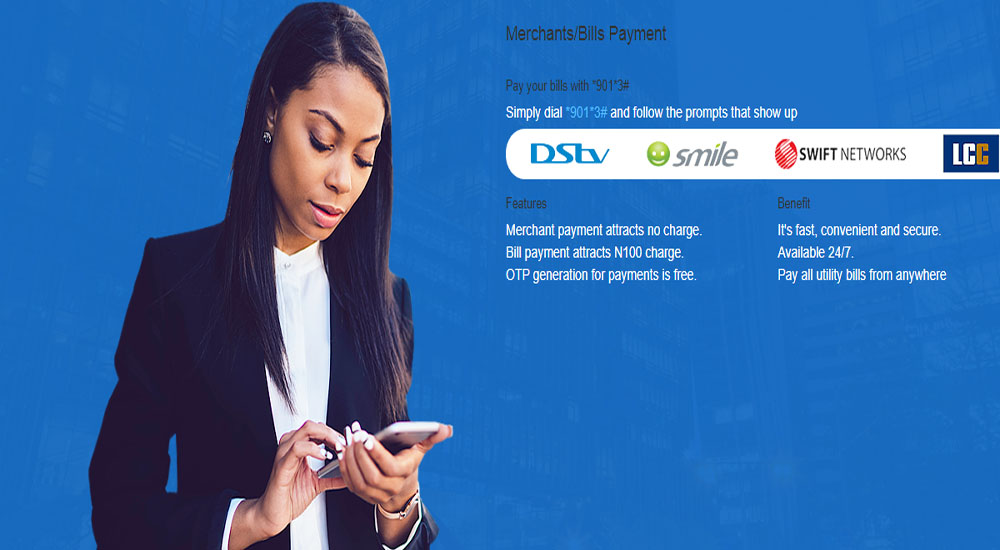
How to activate Access bank transfer code
This service is available to all access bank customers who have registered their BVN and a phone number.
To be able to transfer money on your access bank with USSD code you need to activate it first. With that, you can easily transfer money, top-up your phone or pay your bills.
To activate the transfer code here are the basic steps to follow.
Step 1. On your mobile phone Dial *901# (Make sure it is the number you registered with the bank).
Step 2. Select the options that allow you to register and follow the instruction afterward.
Step 3. Input the last 4-digit of your ATM card (Mastercard or Verve).
Step 4. You will be prompted to create a 5-digit PIN; do that and you are done.
Related: Union Bank Transfer Code: Complete Guide on How To Activate & Use
Access bank transfer code for airtime
It easy to buy airtime for yourself and others with the access bank code. You can do that once you have activated the mobile banking on your phone.
There are basically two ways to do airtime top-up on your mobile phone. That is you can either buy for yourself by dialing *901*amount# on your registered phone number. While to buy for others simply dial *901*Amount*Phone Number#
Other Access bank codes & their application
Just as I have said earlier you can do a lot with the Access bank USSD code and below is full of all the things you can do with it.
- To open an Access bank account – dial *901*0#
- To create access bank security code – dial *901*4*1#
- Bank transfer to other banks – dial *901*2*Amount*Account Number#
- Bank transfer to Access banks – dial *901*1*Amount*Account Number#
- To buy data – dial *901*8#
- To do balance inquiry – dial *901*5#
- Pay merchants – dial *901*3*Amount*Merchant Code#
- Bill Payment – dial *901*3#
Read also: Safety Tips on How To Avoid One chance In Nigeria Cities