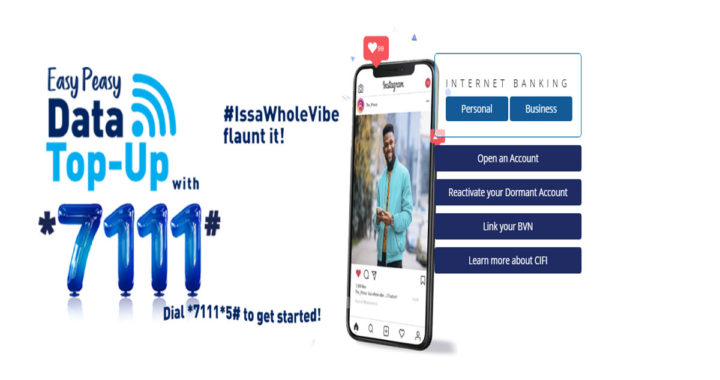Keystone mobile banking is a convenient, fast, and secure way to transfer money from your bank account using USSD code.
With the introduction of Keystone mobile transfer, you no longer need to waste time in the banking hall or an ATM stance as you can easily send money from your mobile phone without the internet.
Similarly, you can do airtime top-ups from the comfort of your home or wherever you find yourself.
Therefore delve deep into this post with me as I put you through on how to activate and use this bank transfer codes
Benefits of using Keystone bank codes
Table of Contents
There are several benefits you enjoy using this bank transfer code with your phone. They are:
- It’s fast, secure and convenient to use.
- You can use it on any mobile phone.
- It can be used to pay bills.
- You don’t need internet data to use it.
- You can easily transfer funds to other banks and also buy airtime for yourself and others.
- Unlike the banking hall, this service is instant and available 24/7
How to activate Keystone bank transfer code
To enjoy this service, you need to register for the mobile transfer code. This will activate the keystone bank transfer code.
Below is a detail step-by-step guide on how to activate the USSD code.
- On the sim, you registered with the bank dial *7111*0#.
- Follow the on-screen instruction until you are asked to enter your Keystone account number.
- Choose a 4-digit number afterward. This will be used to authenticate any transfer you make henceforth.
How to send money with Keystone mobile banking
You can easily transfer funds to friends/family or any other person irrespective of their bank, here is a basic step on how to do that.
To transfer money to Keystone bank accounts or to other banks in Nigeria here is how to use the USSD code.
- dial *7111*AMOUNT*10 DIGIT ACCOUNT NO#.
- A list of several banks will display, select the bank of the recipient and continue with your transaction. If the bank is not in the options select next.
- Confirm to see if the name of the recipient displayed on your mobile phone corresponds with the name you want to transfer money to.
- Enter your PIN to authenticate your transfer afterward.
After you are through, you’ll receive a debit alert from Keystone bank confirming you have successfully transfer funds.
How to buy airtime from Keystone bank account with USSD code
You can either buy airtime for yourself or others.
- To load airtime for yourself using Keystone *7111# USSD Code, dial *7111*amount# with the registered phone number. For instance, if you dial *7111*200#, N200 airtime will be credited to your mobile line.
- To load airtime for others, simply dial *7111*Amount*Phone Number#
All Keystone bank transfer USSD code 2019
Here is all the shortcode for keystone mobile transactions in 2019. with this shortcode, you can easily, pay bills, buy airtime, transfer funds, check balance and many more.
| To register for mobile banking | Dial *7111*0# |
| To buy airtime for yourself | Dial *7111*Amount# |
| To buy airtime for others | Dial *7111*Amount*Phone Number# |
| Transfer funds | Dial *7111*Amount*Account Number# |
| Check account balance | Dial *7111*1# |
| Pay bills | Dial*7111*2# |
Read also: