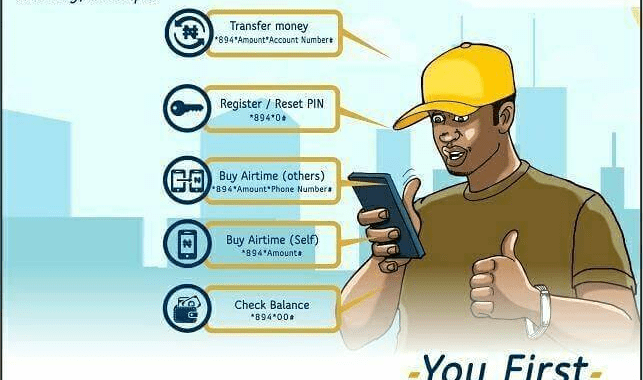Do you want to activate the First Bank USSD Code and transfer money from your account? This article will guide you on all the necessary steps for proper execution.
*894# is the USSD code for FirstBank Nigeria, dial it with your registered phone number (MTN, Glo, Airtel, or 9mobile) and follow the on-screen menu to create your 5-digit PIN.
Once activated, you can use the FirstBank *894# code for various transactions such as money transfers without an ATM card, checking your account balance, opening an account, checking your statement, buying airtime and data, getting a loan, checking your BVN, funding betting accounts (e.g., Bet9ja and NairaBet), and paying bills (e.g., GOtv, DStv, and Startimes).
By activating the FirsBank USSD Code using *894#, you can enjoy a range of banking services and conveniently manage your account using your mobile phone.

What is First Bank code (USSD)?
Table of Contents
The FirstBank transfer code, *894#, is a service that enables FirstBank customers in Nigeria to perform various banking transactions using their mobile phones. It allows for fund transfers/fund betting account, balance inquiries, airtime purchases, bill payments, check BVN, and more.
The code works on all mobile phone types. the major mobile networks (MTN, Glo, Airtel, 9Mobile), and does not require an internet connection. Customers simply dial *894# and follow the prompts to access the desired service.
The First Bank transfer code offers convenience, accessibility, and speed in managing finances without visiting a bank branch or relying on Internet banking.ng their mobile phones.
How can I activate the FirstBank Transfer USSD Code?
To activate the Transfer USSD Code and obtain a 5-digit PIN for transferring money to another account, follow these steps:
- Dial 8940# on your FirstBank registered line using your MTN, Glo, Airtel, or 9mobile network.
- Select the ATM debit card linked to your account from the list provided.
- Enter the 4-digit PIN of the selected ATM debit card.
- Create a new 5-digit PIN that you will use for future transactions.
- Confirm the newly created 5-digit PIN.
- Once the process is successful, you will receive an SMS notification on your registered phone number.
By following these steps, you will activate the Transfer USSD Code and be ready to utilize its features for convenient and secure transactions.
What are the requirements to activate the First Bank Code (USSD)
The following are the things you need to activate the First Bank USSD code;
- FirstBank account: You need to have a FirstBank account.
- Debit card (ATM card): an active debit card linked to your account.
- Phone number: also you must have a phone number that has been linked to your account. Airtime on your mobile network for Network charge. Mtn, Glo, Airtel or 9 Mobile.
- Mobile phone (browsing phone or not).
| First Bank Transaction | First Bank USSD Code |
|---|---|
| Activate First Bank code | *894# |
| FirstBank Code for Opening Account | *894*0# |
| FirstBank Transfer Code to FirstBank Account | *894*Amount*Account Number# |
| FirstBank Transfer Code other Bank Accounts | *893*Amount*Account Number# |
| FirstBank Code to Check Balance | *894*00# |
| FirstBank Code for buy Airtime for Self | *894*Amount# |
| FirstBank Code for buy Airtime for Others | *894*Amount*Phone Number# |
| Code to Check First Bank BVN | *565*0# |
| FirstBank Code to Check Statement of Account | *894*Account Number# |
| FirstBank Code for Loan | Dial *894# and select Loans |
| FirstBank Code to Buy Data | Dial *894*2# |
| To Deactivate Your Account Number | Dial *894*911# |
First Bank Transfer Code To Send Money To FirstBank Account
The FirstBank transfer code allows you to send money from your account to both FirstBank and other banks in Nigeria without an ATM debit card. The code is *894*AmountAccount Number#. For example, to send 100,000 Naira to account number 0123456789, dial *894*100000*0123456789# on your phone. Select FirstBank as the beneficiary bank and enter your 5-digit PIN. The process is simple and secure, providing a convenient way to transfer funds. This feature is available on MTN, Glo, Airtel, and 9mobile networks. Using the USSD code, you can initiate intra-bank and inter-bank transfers hassle-free.
FirstBank Transfer Code To Other Banks
The First Bank transfer code, *894*Amount*Account Number#, allows you to send money to other banks in Nigeria like Zenith Bank, GTBank, Access Bank. For example, to send 25,000 Naira to account number 0123456789, dial *894*25000*0123456789#, select the beneficiary bank, and enter your 5-digit PIN. You will receive a successful transaction SMS confirming the debit from your account.
Note: the daily transaction limit for the FirstBank transfer USSD banking is 100,000 Naira.
FirstBank Code For Opening Account
The FirstBank USSD code to open an account is *894*0#. From your phone, you could open a new FirstBank account number with this code and create a 5-digit PIN for authenticating transactions. After you have successfully created it, you would receive an SMS from FirstBank showing your new account number.
The code is useful if you want to open a First Bank account but don’t want to visit the .physical branch.
Note: You’ll have to visit the Bank after opening the account with your mobile device for proper check and activation of the account for usage.
Code To Check Account Balance
Simply dial *894*00# on your mobile phone and with the registered phone number kinked with the FirstBank account. Dial the code, follow the on-screen menu, and enter your PIN. Lastly, you will receive your account balance via SMS on the phone.
Code To Check For FirstBank BVN
The code to check your FirstBank BVN is *565*0#. It enables you to know your 11-digit BVN number by dialing the USSD code on the phone number linked to your bank account. Incidentally, this code works for all banks in Nigeria on all major phone networks – Mtn, Glo, Airtel and 9 mobile.
However, Dial *894*BVN# if you need to link your BVN to your First Bank account. BVN is an 11-digit number that all your bank account numbers must be connected to. So, if you have registered your BVN with another bank, you only need to link it to your First Bank account.
FirstBank Code To Check Statement Of Account
FirstBank provides a USSD code, *894*Account Number#, to check the mini-statement of account. This code offers a quick overview of previous transactions but is not as detailed as PDF or paper statements. It is convenient for customers needing immediate transaction information. However, it’s advisable to verify the latest details from First Bank or their official website.
FirstBank Code For Loan
The First Bank USSD loan code (*894*11#), allows customers to borrow money quickly on their mobile phones. It offers various loan options such as personal, salary advance, and business loans. By dialing the code on their registered phone number, linked to any network provider, customers can access the loan service.
Alternatively, dialing *894# and selecting the loan option also enables borrowing without visiting the bank. Eligible customers can apply for and receive the loan promptly, but it’s important to review requirements and fees before confirming the loan.
Code To Deactivate FirstBank Account
The code to block your FirstBank account is *894*911#; then follow the on-screen prompts and enter your 5-digit PIN. Dialing this code will deactivate FirstBank USSD mobile banking on your phone (MTN, Glo, Airtel, or 9Mobile). Such as, in case your phone is stolen, your account is compromised, or do not need this service anymore.
Frequently Asked Questions on the FirstBank USSD code
How can I Reset First Bank PIN Code?
If you forgot your FirstBank USSD 5-digit PIN, reset it by dialing the code *894*0# on your registered phone (MTN, Glo, Airtel, or 9Mobile.). Then, follow the on-screen menu to choose RESET PIN then enter your ATM card PIN. This code is helpful in case you forget your PIN when you register for FirstBank USSD banking.
What is FirstBank USSD Network Fee?
The mobile network (MTN, GLO, Airtel, or 9Mobile) will charge you 6.98 Naira for using the Firstbank USSD code *894# including when you want to activate the code. Also, FirstBank charges 10 Naira and also a transfer fee when you send money to another bank account.
What is the FirstBank Transfer Code Limit?
The First bank USSD code transfer daily limit to any bank account is 100,000 Naira for intra-bank or inter-bank transfers. For airtime recharge to any mobile network (MTN, GLO, Airtel, or 9Mobile), the limit is 10,000 Naira per day.
How do I Increase Transfer Limit on FirstBank?
To increase your FirstBank transfer code limit, dial *894# and follow the on-screen prompts; choose Other Services and then Limit management. Note that you must have a token to increase your daily limit up to 1 million Naira.
Note: Read on how to increase the First Bank transfer USSD limit.
What is the FirstBank Code to Block ATM Cards?
Maybe your ATM is stolen or lost, you could block it by dialing the FirstBank code. Essentially, you could block your ATM transaction from a specific channel – ATM, POS, website, or foreign transaction – or choose all channels. This way, you limit fraud or unauthorized transactions on your FirstBank ATM debit card.
The following is how to block your First Bank ATM card with the USSD code:
- Dial *894#
- Select Next Page
- Select Card control
- Choose your preferred option: ATM, POS, WEB, All CHANNELS & FOREIGN
- Lastly, enter your 5-digit PIN to block the ATM card
What is the FirstBank USSD Code to Pay Bills
Another transaction you could perform on First Bank USSD banking is by paying cable TV bills. These subscription services include ShowMax, DStv, GOtv, Startimes, TSTV, and Iroko TV. Hence, dial *894# and follow the on-screen prompts to pay for any of these services on your phone comfortably.
First Bank Code to Pay GOtv Subscription
Using the First Bank code *894#, follow these steps to pay for your GOtv subscription:
- Dial *894#
- Select Quick Banking
- Select Pay Bills
- Choose Cable TV
- Select GOtv from the list
- Enter your smart card details
- Lastly, enter your 5-digit PIN to complete the transaction

First Bank Code for DStv Subscription
Using the First Bank code *894#, follow these steps to pay for your DStv subscription:
- Dial *894#
- Select Quick Banking
- Select Pay Bills
- Choose Cable TV
- Select DStv Subscription from the list
- Enter your smart card details
- Lastly, enter your 5-digit PIN to complete the transaction

First Bank Code for Startimes Subscription
The following are steps to pay for your Startimes subscription with the First Bank USSD code:
- Dial *894#
- Select Quick Banking
- Select Pay Bills
- Choose Cable TV
- Select Startimes Payments from the list
- Enter your card details
- Lastly, enter your 5-digit PIN to complete the transaction

How to Fund Betting Accounts Using the FirstBank USSD Code?
You could easily fund your betting accounts by using the First Bank code as there are many of them available the USSD banking. Examples: Bet9ja, Merry Bet, Betway, Naira Bet, 1xbet, Western Lotto, Livescore Bet and so on.
FirstBank Code to Fund Bet9ja Account
You could credit your Bet9ja account by using the First Bank code. Below are the steps to fund your account easily:
- Dial USSD code *894#
- Select Quick Banking
- Select Pay Bills
- Choose Betting and Lottery
- Select Bet9ja from the list
- Enter your Bet9ja ID and amount
- Lastly, enter your 5-digit PIN to complete the transaction

FirstBank Code to Fund Betking Account
Below are the steps to fund your Betking account with the First Bank USSD code:
- Dial *894#
- Select Quick Banking
- Select Pay Bills
- Choose Betting and Lottery
- Select Betking from the list
- Enter your Betking ID and amount
- Lastly, enter your 5-digit PIN to complete the transaction

FirstBank Code for SportyBet
You can also credit your SportyBet account by using the First Bank USSD code. Below are the required steps to fund your account:
- Dial *894#
- Select Quick Banking
- Select Pay Bills
- Choose Betting and Lottery
- Select SportyBet from the list
- Enter your SportyBet ID and amount
- Lastly, enter your 5-digit PIN to complete the transaction

How to Contact the FirstBank Customer Care Number?
For complaints or enquiries, contact First Bank customer care at 01-4485500, 0708-062-5000 or email [email protected]. Examples include: how to increase transfer limit, transfer money issues, airtime issues, ATM card and other account issues
In conclusion, I hope you have known how to activate the FirstBank *894# USSD banking code and use it to transfer money to the bank account and other bank accounts.
Also, read related posts on how to:
Customer Care Number, Whatsapp, Live Chat & Email
Airtime Recharge Code for FirstBank: How To Buy Airtime With *894#
First Bank of Nigeria SWIFT Code For All Branches in Nigeria