I met a Fiverr seller of recent who doesn’t know how to withdraw money from Fiverr. She always gives her Fiverr account information to someone who knows how to process the withdrawal to help her withdraw her earnings.
I am sure you don’t like that idea and that is why you Google searched “how to withdraw money from Fiverr”.
It is absolutely easy to withdraw your earnings on Fiverr from any part of the world you live in.
There are several payment methods on Fiverr while some are supported in certain countries some are not. Therefore, as a freelancer that has made money on Fiverr from doing freelance jobs, you need to know the payment methods on Fiverr that are supported in your country.
There are also procedures for making a withdrawal on Fiverr.
Therefore I will like to brief you on procedures for payout on Fiverr and teach you how to withdraw your money afterward.
Procedures For Fiverr payout
Table of Contents
Every freelancer registered with Fiverr should know there is a compulsory wait period for every job you have completed.
This “wait period” is a measure employed by Fiverr to avoid or resolve issues that may arise between buyers and sellers.
The “wait period” also depends on your Fiverr level; that is your seller level on Fiverr.
Wait period:
- Top Sellers: 7 days waiting period.
- Other Sellers level below top-sellers: 14 days waiting period.
Withdrawal Methods on Fiverr
I’m certain for sure you’re not a top-seller on Fiverr – Because if you were, then you would have withdrawn over $500,000 from Fiverr by now and won’t be needing this information.
Basically there are four payment methods on Fiverr which are:
- PayPal: This is one of the payment options you can use to withdraw your funds. There is a service fee of 2% for every amount you withdraw. The minimum withdrawal amount using this Fiverr payment method is $1. Note: Paypal account is not available to Nigerians and several other countries.
- Fiverr revenue card: The revenue card is also another payment method on Fiverr and using this payment method attracts service fees also. You are charged $1 irrespective of your withdrawal amount. Funds withdrawn using this method will be received within 2 working days. However, if you don’t feel like waiting, you can receive your funds within 2 hours; but it will attract a service fee of $3 irrespective of your withdrawal amount. The minimum withdrawal amount for the Fiverr revenue card is $5.
- Bank transfer: This payment method attracts a fee of 3$ regardless of your withdrawal amount. The minimum withdrawal amount for this payment method is $20.
- Direct bank deposit: This payment method is only available to Fiverr freelancers who owns an American bank account. Direct bank deposit attracts a service fee of $1 regardless of your withdrawal amount and the minimum withdrawal amount is $10.
How to withdraw your money from Fiverr using Payoneer
I know you will be wondering why I am mentioning Payoneer because Payoneer is not in the Fiverr payment methods I listed.
Well, Payoneer supports the Fiverr revenue card, bank deposit, and bank transfer payment methods of Fiverr.
If you are very current I am sure you will know that PayPal doesn’t support several countries. So how do you receive Fiverr funds if you live in a country where PayPal is not supported and you do not have an American account?.
That is why opening a Payoneer account is necessary for you. It is the best and most recommended method of withdrawal for people living in countries where PayPal is not supported.
With a Payoneer account, you can withdraw your Fiverr funds from anywhere in the world.
Method 1. Using the Fiverr revenue card
To be able to use the payment method fiverr you need to open a Payoneer account.
Once you have opened a free account with Payoneer, it is required that you have a minimum of $30 before your card is processed and shipped to your location.
With this card, you can then login to your Fiverr account to set it as your revenue card for withdrawing your earnings.
Step 1: Click on selling and select Fiverr revenue card as the payment option afterward
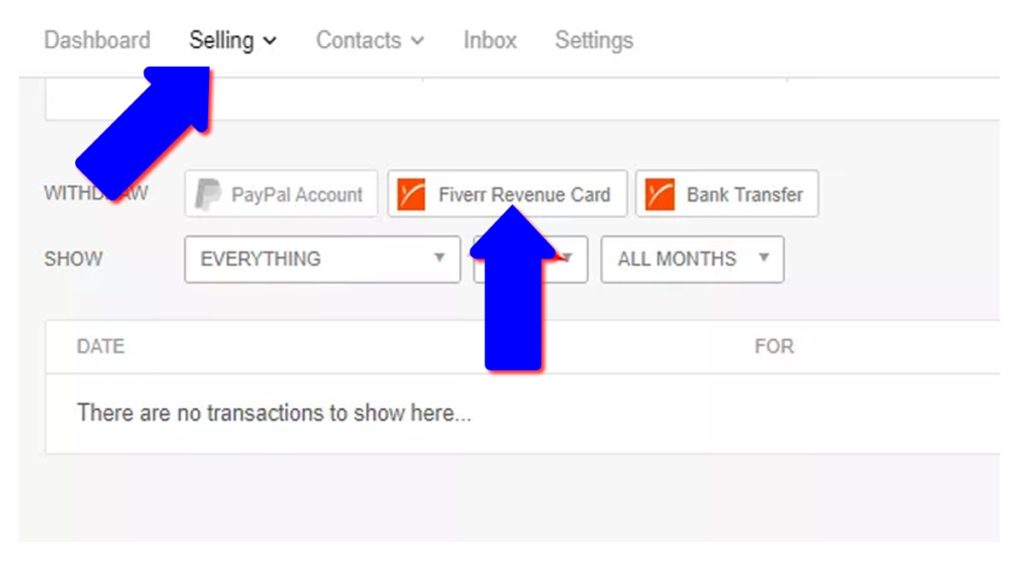
A popup asking you to verify through your phone will appear. Input the code sent to your mobile number and click submit code.
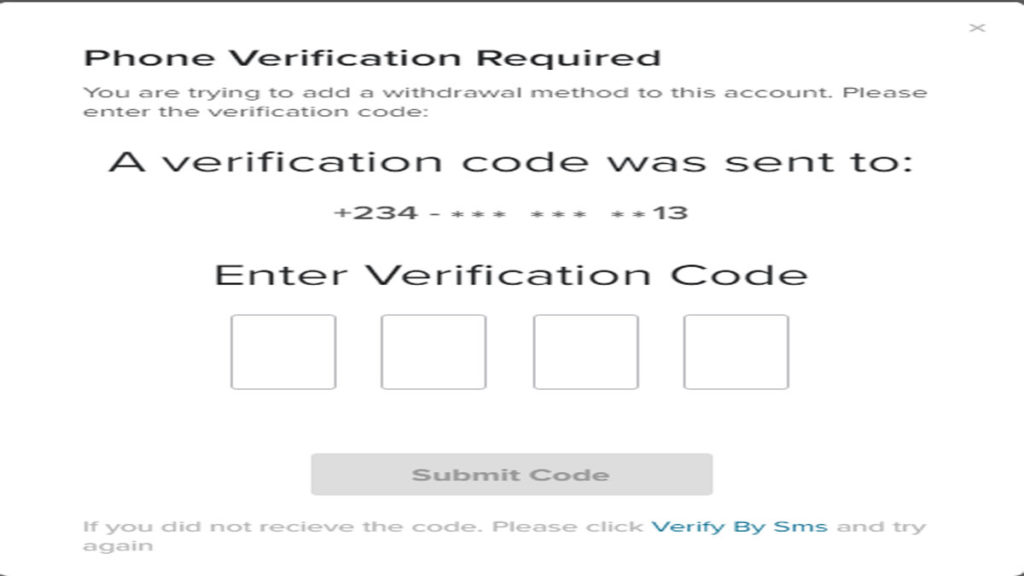
Step 2. Clink Email link to confirm Fiverr and Payoneer MasterCard linking
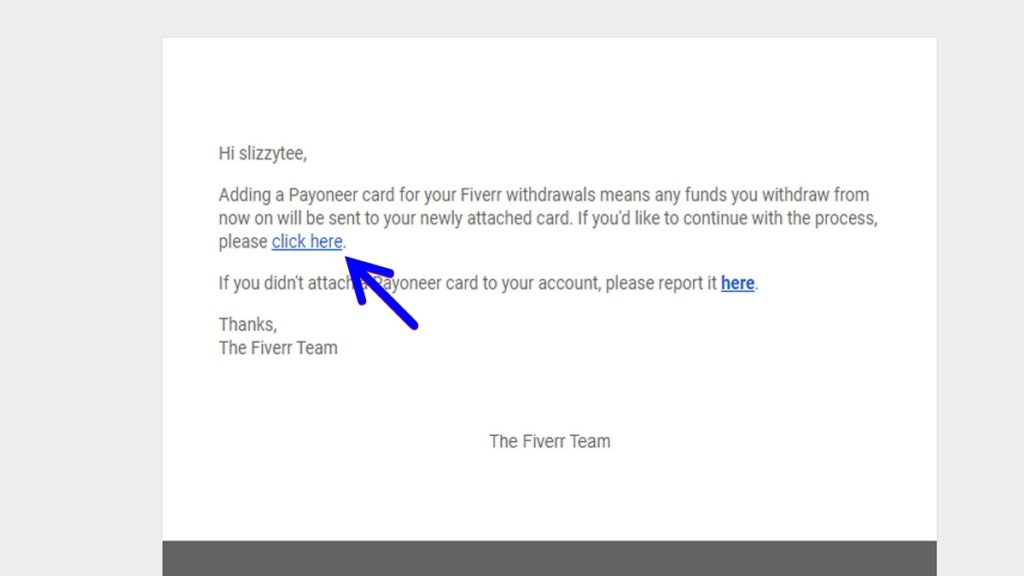
Clicking this link will redirect you to Payoneer website. Where you’ll be required to login in order to complete the linking process.
You can then check your email for the link that will redirect you to the Payoneer website.
You’ll be required to login in order to complete the linking process for further instructions on adding your Payoneer MasterCard.
Once you are through you will get a confirmation message telling you your Payoneer MasterCard was successfully linked with Fiverr.
This will now serve as the Fiverr Revenue Card for withdrawing your Fiverr earnings anytime.
Method 2. Using Payoneer Direct Bank Deposit
Step 1. Create a Payoneer account
creating a Payoneer account is very simple all you have to do is enter all the information required from you in the registration form. You can create a Payoneer account using this link.
Step 2. Login to your Fiverr account and click on Earnings beside the dashboard
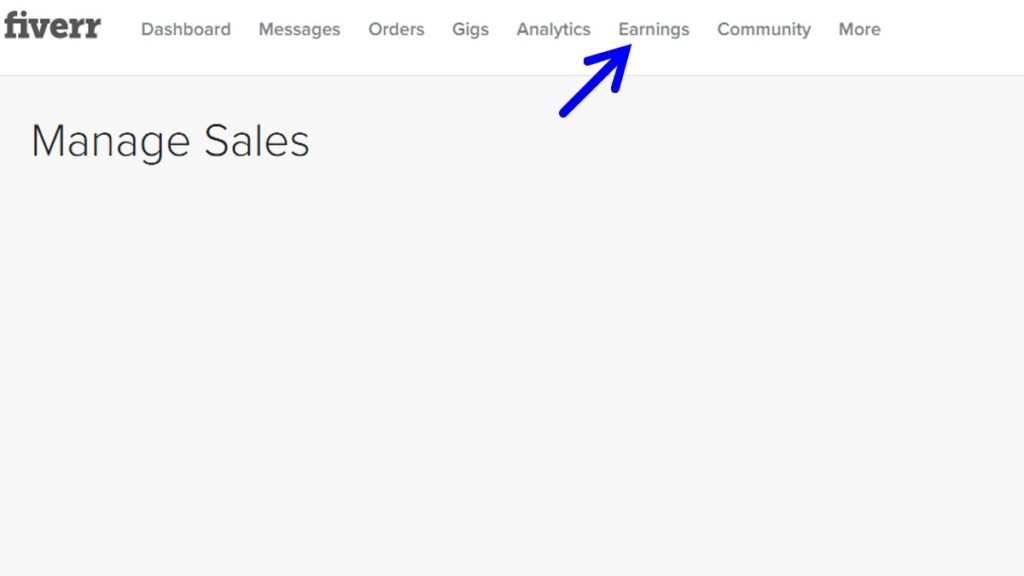
Step 3. Select Bank Transfer as your preferred withdrawal method
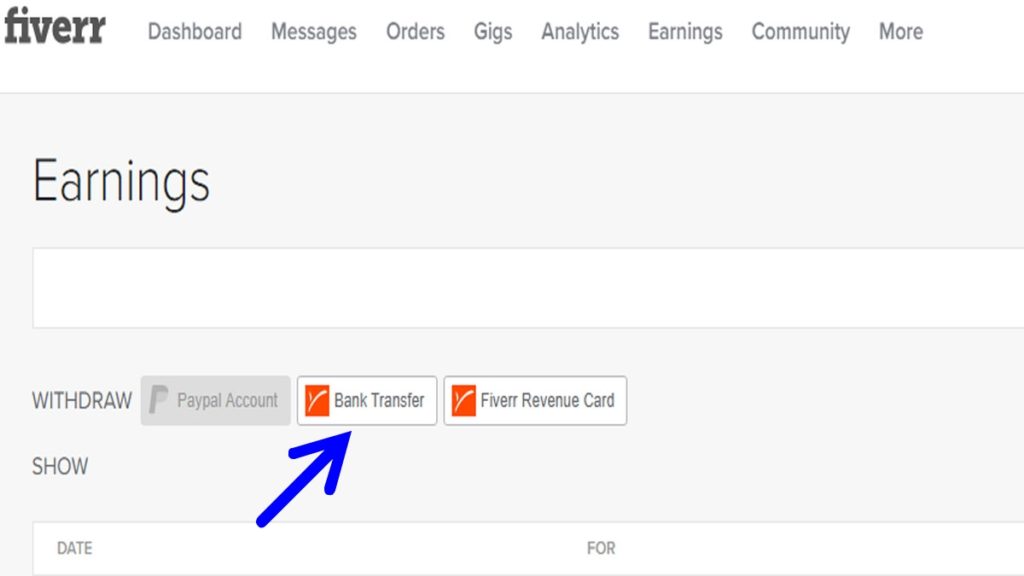
Step 4. Verify your phone number
A popup asking you to verify through your phone will appear. Input the code sent to your phone number and click submit code.
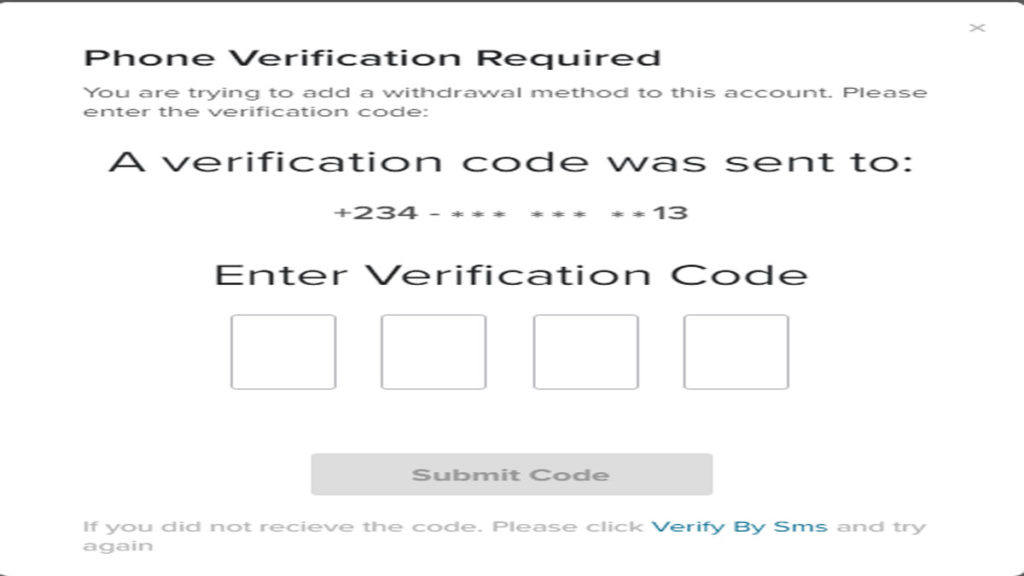
Step 5: Click the link in the Confirmation Email
Login to your email account and click on the link to complete your request.

Step 6: Login to Payoneer and confirm Fiverr linking
You’ll be required to login to your Payoneer account to complete the linking process.
Once you are through you will get a confirmation message from Payoneer that Fiverr has been added as your payment source.
With that, you can now easily select bank transfers from the withdraw methods on Fiverr and withdraw your earnings.
Read also:

