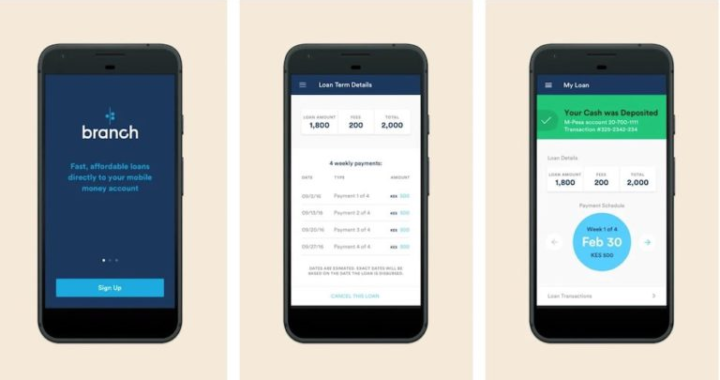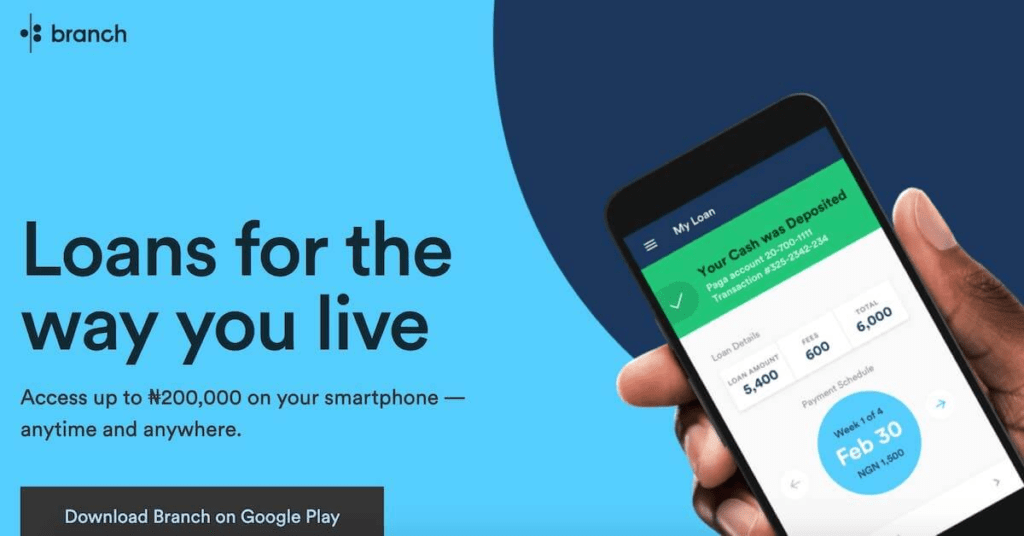
Branch Loan APP: Branch is a mobile lending application that provides financial services to individuals, primarily in emerging markets. The app uses a data connection to offer quick and convenient access to loans, with a focus on customers who have limited or no credit history. The company operates in Nigeria, Kenya, Mexico, India, and Tanzania.
Branch Loan App Launched Date?
Table of Contents
Branch mobile lending app, launched in 2015 and became available to Nigerian users in 2017. Since then, it has experienced remarkable growth and has become a popular choice among Nigerians seeking quick and convenient access to loans. The app has garnered over 1.2 million users and has disbursed more than one million loans in Nigeria, with a total value of over N9 billion.
How To Download The Branch App
To download the Branch app, Android users can find it on the Google Play Store. The app has gained significant traction in Nigeria’s financial technology industry since its launch, accumulating over 10 million app installs and maintaining a rating of 4.3 stars on the Google Play Store.
Also, the substantial number of app installs and positive user ratings are indicative of the high demand for Branch’s services and the app’s usefulness in meeting the financial needs of Nigerian users.
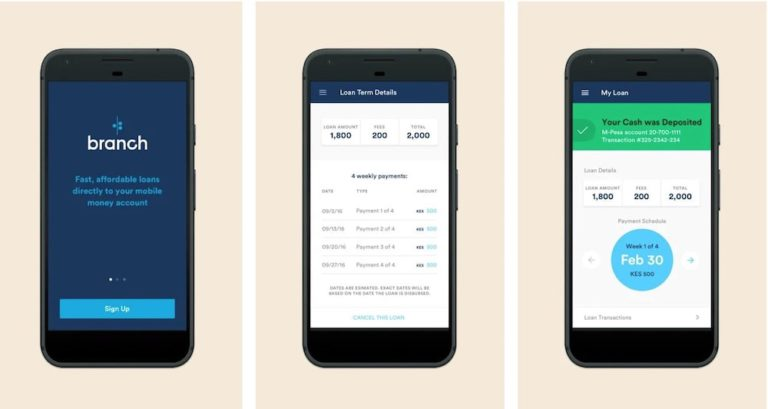
Here are some key details about the Branch loan app:
Loan Application Process:
- The branch download the App: Users can download the Branch app from the Google Play Store (for Android devices) or the Apple App Store (for iOS devices).
- Registration: After installing the app, users need to create an account by providing their personal information, such as name, phone number, and email address.
- Identity Verification: Branch may require users to verify their identity by submitting certain documents or completing a verification process. This may include providing a valid ID, taking a selfie, or linking social media accounts.
- Loan Application: Once the registration and identity verification process is complete, users can proceed to apply for a loan. The app will ask for information such as employment details, income, and other relevant data to assess the loan application.
- Loan Approval: The branch uses its proprietary algorithm and data analytics to evaluate the loan application and determine eligibility. If approved, users will receive a loan offer with the approved amount, repayment terms, and interest rates.
- Loan Disbursement: If the borrower accepts the loan offer, the approved amount will be disbursed directly into the borrower’s bank account or mobile wallet.
Loan Features:
- Loan Amount: It offers loans ranging from small amounts to larger sums, depending on the borrower’s eligibility and creditworthiness.
- Interest Rates: The interest rates on Branch loans vary and are personalized based on factors such as the borrower’s credit profile, repayment history, and loan amount.
- Repayment Terms: The loan repayment period typically ranges from a few weeks to several months, depending on the loan amount and terms.
- Repayment Methods: Branch provides multiple repayment options, including bank account transfers, mobile money, and debit card payments.
- Credit Score Building: Consistent and timely repayment of Branch loans can help users build their credit score, which may improve their eligibility for higher loan amounts and better terms in the future.
Additional Features:
- Loan Top-ups: Once borrowers repay a significant portion of their existing loan, they may be eligible for loan top-ups, allowing them to access additional funds.
- Credit Score Tracking: The app provides users with updates on their credit score and offers suggestions on how to improve it.
- Customer Support: Branch offers customer support services through various channels, including in-app chat, email, and phone.
How To Get A Loan From Branch App
Borrowing money from Branch is very easy and can be done within 20 minutes, or even less! You can follow the steps below to get access to a loan.
- Download the Branch Loan app from Google Play Store (there’s no Branch Loan app for iOS users at the time this post was published)
- Create an account and fill out a simple form. Ensure that you provide your accurate details to avoid unnecessary delays in receiving your loan
- Find out the amount of money you’re eligible to receive a loan and apply
- Receive the money in your bank account in not more than 24 hours
Here Are Some FAQs About the Branch Load App
What Happens If You Don’t Pay Branch Loan?
If you don’t repay your Branch loan when it’s due, they will penalize you, and the interests on your loan will continue to pile up.
What is the Interest Rate of Branch Loan?
Branch Loan is designed to fit individual needs and help its users grow. Their loans range from between ₦1,000 to ₦200,000 with a repayment period of 4 to 40 weeks.
As you build credit with Branch, you unlock larger loan amounts, and all loans are approved, disbursed, and repaid directly from the app. In addition, Branch does not charge late fees or rollover fees which makes them a favorite. They also boast of swift and responsive customer support that is available 24/7 via the app.
How Legit is Branch Loan?
From our experience with Branch Loan, I can say that they do what they say. No hidden charges. You just need to ensure that you make your loan repayment once it’s due to avoid having issues with the credit bureau.
How to Repay Branch Loan
- Open up your Branch Loan app
- Select ‘My Loan’
- Click on ‘Tap to pay
- Put in the amount of money you intend to pay back
- Select your preferred method of payment – bank or debit card
- Click ‘continue’
They will approve your loan repayment within 24 hours. If you encounter any issues in the course of repaying your loan, contact the Branch Loan customer service at [email protected] or [email protected] for assistance.
Also Read:
OPAY ACCOUNT-How To Open/Create
Call Barring Airtel: How To Activate & Deactivate Airtel Call Barring
MTN Call Barring Code: How To Activate/Deactivate Call Barring On MTN