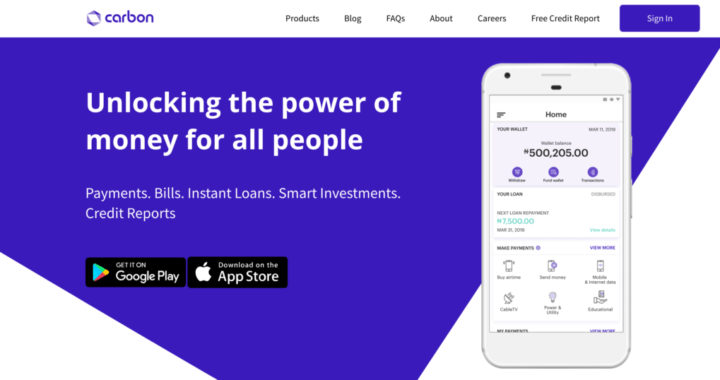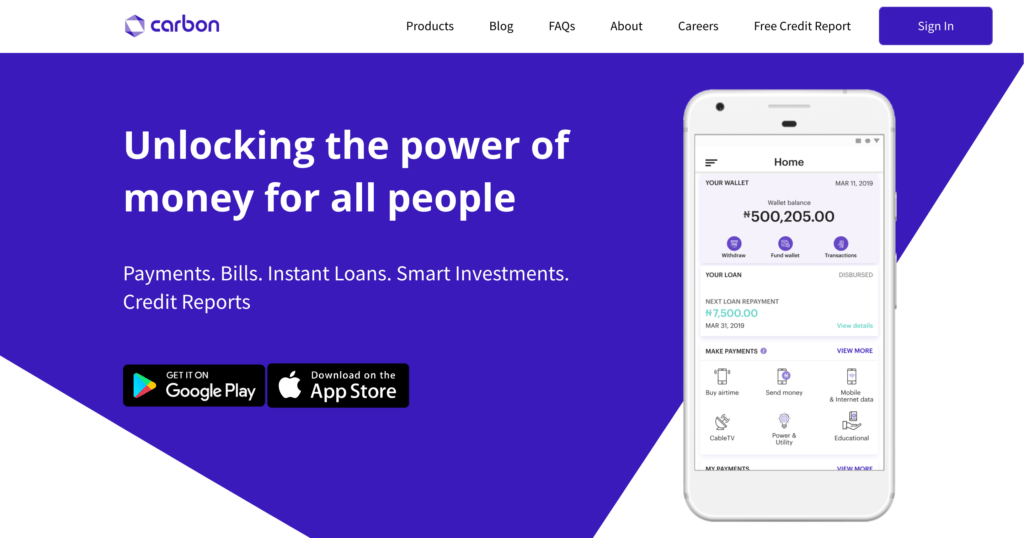
Formally known as Paylater, Carbon is a popular loan app in Nigeria that provides access to quick loans without requesting any collateral, paperwork, or guarantor. Carbon offers low-interest loans for a relatively long tenor.
One Finance and Investment Ltd., formerly known as One Credit and later rebranded as OneFi and Paylater, is a financial technology company based in Nigeria. The company initially started in 2012 as One Credit, offering loans exclusively to salary earners. During this period, their operations relied heavily on a paper-based approach, requiring borrowers to provide substantiating documents.
In 2015, One Credit expanded its services and transformed into OneFi. This expansion was made possible through a partnership with the Credit Bureau of Nigeria and the introduction of the Bank Verification Number (BVN) system. These developments allowed the company to extend its lending services to non-salary earners by leveraging field agents.
By 2016, OneFi underwent another transformation and rebranded as Paylater. With this rebranding came a full shift to a digital platform. Paylater capitalized on the widespread use of data and smartphones in Nigeria, recognizing the potential to reach a broader customer base and simplify the loan application process. As a result, the company completely eliminated the paper-based application process.
By leveraging technology and utilizing data-driven insights, Paylater aimed to provide credit access to a larger number of customers, making the loan application process more efficient and convenient for individuals in Nigeria
What is the Reliability of the Carbon Loan App?
Table of Contents
This app is very reliable as it has over a million downloads on Google Play Store, and barely has bad complaints about frequent calls or privacy intrusions. Carbon also has a fast loan processing time, which lets you get loans in minutes.
The Features of the App?
- Instant Loans: Carbon provides instant loans to individuals without requiring collateral or a lengthy application process. Users can apply for loans directly from their smartphones and receive funds in their bank accounts within minutes.
- Flexible Loan Amounts: Carbon offers different loan amounts based on the user’s eligibility and creditworthiness. Users can borrow amounts ranging from small to larger loans, depending on their needs.
- Personalized Interest Rates: Carbon determines interest rates based on the user’s credit history, transaction data, and other factors. The interest rates offered can vary from person to person, ensuring personalized loan terms.
- Bill Payments: It allows users to pay bills directly through the app. Users can conveniently settle utility bills, buy airtime/data, and make other payments without the need for separate platforms or physical transactions.
- Investments: It offers investment opportunities through its platform. Users can earn interest on their savings by investing in Carbon’s investment products.
- Credit Score Monitoring: Provides users with access to their credit scores. Users can monitor their creditworthiness and take necessary steps to improve their credit profile over time.
- Carbon Wallet: It has a digital wallet feature that allows users to store and manage funds. The wallet can be used for transactions within the Carbon ecosystem, making it convenient for users to access and utilize their funds.
- Loan Refinancing: Carbon offers loan refinancing services, allowing users to consolidate existing loans into a single loan with favorable terms. This can help users manage their debt more effectively.
How To Download & Use The App?
- First, search for the app “Carbon” on Play Store to download
- Download the App
- Create your account in minutes
- Get instant access
There are four sections with distinct features you may find useful.
- Loan Section: This is the first section where you can request for a loan.
- Payment Section: In this section, you can carry out various payment activities. These include buying airtime, sending money to someone, subscribing to the internet and paying electricity bills.
- Financial Tools Section: This section offers investment opportunities such as opening a fixed deposit account. You also get a free credit report here.
- Transactions Sections: Here, you get an overview of all transactions you carried out on the App.
How Do I Get a Loan?
Follow the steps below to obtain a Carbon loan
- Register to provide all the details. Name, phone number, email, etc
- Upload your photo before you can access loans. The picture can be taken directly from the App
- Click on the “Request a Loan” button
- Wait for your loan approval. This usually takes only a few minutes
- After loan approval, you accept the offer and provide your card details. Usually, the duration of the loan ranges from 30 days to 12 months.
What is Carbon Loan USSD Code?
The Carbon Paylater USSD code can be used on both MTN and 9mobile platforms by dialling *1303#. You can check out this post to see other USSD codes for loans in Nigeria. To make things easier, you can compare loan offers from different lenders through the loanspot africa platform. This enables you to select the best option that perfectly suits your needs in a matter of minutes.
How can I Pay Back a Carbon Paylater Loan?
Loan repayment on the Carbon Paylater app is straightforward, and there are different channels through which you can pay back your loan.
There is a direct debit channel. This channel enables the App (by your permission) to deduct the loan amount due directly from your account on the date stated by you. During the loan application, you would have filled out the details of your bank account as well as your preferred date of deduction.
You can also pay directly into their account either by transfer or over the counter. As soon as there’s confirmation of payment, your carbon account will be updated automatically.
What are the Advantages of Carbon Loan?
With Carbon, easy financial transactions are always just a click away.
- Their service is available 24/7 and you can initiate and effect a transaction anywhere on your mobile
- Minimum requirements of just an android phone, data connection and a valid means of identification
- Funds are available for everyone regardless of who you are
- Transparent services. No hidden charges
- There are several rewards for any positive actions like a referral, early repayments, etc.
Also Read:
Call Barring Airtel: How To Activate & Deactivate Airtel Call Barring
MTN Call Barring Code: How To Activate/Deactivate Call Barring On MTN