If you bank with Ecobank then you should be aware that you can transfer money from your account to other banks in Nigeria using USSD code on your mobile phone.
Therefore in this writeup, I will guide you on how you can easily send money to friends and families, clients or anybody else on your mobile phone with Ecobank transfer code.
What is Ecobank code
Table of Contents
The official code for all mobile banking transactions with Ecobank is *326#. With this Ecobank code, you can send money, pay bills, top-up airtime, etc. from the comfort of your home.
Benefits of using the transfer codes
Below are some of the benefits of using Ecobank short codes:
- It’s a convenient, fast, and secure way to send money, pay bills, top-up airtime and many more.
- It is simple to use because it works on any mobile phone
- With this code *326#, you can easily open an Ecobank account if you don’t have one.
- You don’t need internet access to carry out any transaction; as all you need is a phone network signal.
- You can check your account balance no matter where you are provided you have a signal on your mobile phone.
- Service is available to all MTN, Glo, Etisalat and Airtel subscribers
- You can make use of this service any time you want because it is available 24/7
- Lastly, you can read mini-statements.
How to activate Ecobank transfer code
Do you want to learn how to activate the Ecobank transfer code? Well, you can register/activate the money transfer code by registering your mobile phone number with Ecobank.
After registering your phone number with Ecobank, the bank will then automatically associate you with the USSD money transfer platform. In other words, you don’t need to register for the transfer code because you can use it by dialing *326# from the line you register with the bank.
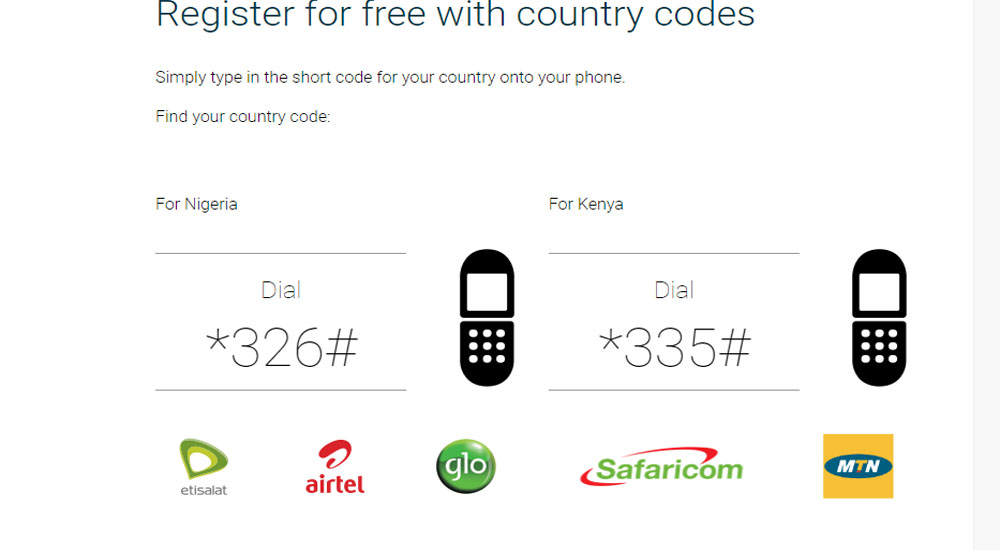
Related: How To Activate GTB Transfer Code
How to Transfer Money with Ecobank USSD code *326#
If you are interested in sending money from your Ecobank account to other banks, below are the steps to follow to transfer funds with code.
Step 1. Dial *326# on your mobile phone
Step 2. Select “transfer funds” from the options
Step 3 You will get a prompt to input the account number of the recipient; do that.
Step 4. Select the recipient bank account from the list of banks you see on your mobile phone.
Step 5. Confirm the name of the receiver and press next.
Step 6. Input your 4 – digit transfer PIN and press send.
If the transfer was successful you will receive an SMS informing you your transaction was successful.
Read also:

